Every so often, I post a TikTok and delete the video from my local library before I upload it to my other socials—I like killing three birds (Insta reels, YouTube Shorts, and TikTok) with one stone. But I don’t want everyone on Gram or YouTube to see my “laziness” or a non-follower to assume I’m reusing someone’s content, affecting my credibility. That’s why I tried different ways to remove TikTok watermarks on all my downloads from the platform.
If you are also looking for solutions to such problems, don’t miss this guide. Here, I’ll show the four useful ways I’ve tested to remove TikTok watermarks for free. Stick around for step-by-step explanations, including key features that make these the most straightforward TikTok logo removers.
1. Use an Online Remover to Remove TikTok Watermark
The whole point of removing watermarks online is to speed up the process. As such, the best way to remove a TikTok watermark online for free is through the powerful Media.io TikTok Watermark Remover.
With its quick operation, this tool retains original video quality, making it my favorite TikTok watermark remover. Free, easy-to-use tools like this take convenience to a whole ‘nother level’, especially considering this remover provides extra editing features: I can tweak my output and add a unique feel to the video, which is crucial to keep my multi-platform subscribers engaged.
Other features I like about Media.io TikTok Watermark Remover include:
- Multi-functioning watermark remover (online and offline): You can paste the TikTok link to get a watermark-free video directly. Alternatively, use it to remove TikTok watermarks from saved videos by uploading them to the website or using its offline app.
- Compatibility with common TikTok video types: I can remove watermarks from MP4 and MOV TikToks in a beginner-friendly fashion–just paste a link or upload a video, and that’s it.
- Extra editing features: This tool includes auto subtitles, background music, trimming, AI effects, and stickers to meet different needs. It helps me replace music in TikTok videos without sound.
- Strict data protection: It deletes all uploaded videos a few hours later, preventing others from accessing them.
Now, how do you remove TikTok watermarks from downloaded videos or via links using this tool?
STEP 1. Upload a TikTok Video
Now, click here to see how to remove tiktok watermark online free in your browser. Choose the corresponding watermark type within the TikTok video in question. Afterward, upload a TikTok video from your local files, or paste a link.
STEP 2. Remove the Watermark and Download
The TikTok watermark remover will automatically process the video and remove the watermark. Once done, preview the output and adjust as desired, then click “Download” to save it locally.
2. Opt for a TikTok Watermark Removal App
Whenever I’m offline and want to remove watermarks from my unedited downloads, I use TikTok watermark remover apps such as Apowersoft Watermark Remover. This TikTok logo remover supports various video types, including MP4, and preserves original quality.
I also love its batch-processing capabilities, which allow me to edit many TikTok downloads simultaneously. Plus, I can add my custom watermark by uploading or using the text feature, which includes hundreds of font types.
To remove logos and text from TikTok downloads using Apowersoft Watermark Remover:
STEP 1. Search for the branding remover tool online, download it, and run it. You’ll see the PicWish interface. Click “Video Toolkit” > “Remove Watermark from Video.”
STEP 2. Click “Upload File”/ “Upload Folder” and find the video/s you want to edit. Next, double-click the file/folder or press “Open” to import it.
STEP 3. If you uploaded a folder, select the videos from which you’d like to remove watermarks. If you upload one video, the app automatically selects it. Now, press “Start.”
STEP 4. Tap “Select Area” as many times as the watermarks you want to remove and position the demarcating rectangles accordingly. If you only want to remove the TikTok logo from multiple videos, select the area, turn on the “Apply to all” button, and click “OK” in the popup window.

STEP 5. Turn on “Preview,” confirm the watermarks are gone, and click “Save All.” That’s it. You can now find the watermark-free TikTok video/s by clicking “Settings” and checking the output location.
3. Crop the TikTok Video
Trimming tools like built-in photo apps can help remove watermarks at video edges. They are suitable for watermarks that are located at the edge or corner of the video. However, this won’t work for poor-quality videos or videos with huge, centrally placed watermarks.
Here’s how to crop out watermarks from TikTok videos using the photos app:
STEP 1. Launch Photos and open the TikTok video. Locate the crop feature from your editing tools. If using Windows, click Clipchamp (purple clapperboard icon next to the video timer).
STEP 2. Tap the video and select the cropping tool (first icon at the top of the video).
STEP 3. Select the areas to eliminate from the video. Click “Full-Screen Preview” (the bottom right icon underneath the video after the next button) to see the expected output better.
STEP 4. If satisfied with the results, minimize the view and adjust the aspect ratio to 2:3 or another desired option. Next, click the video, select the “Fill” feature next to “Crop,” click “Export,” and pick an output quality.
STEP 5. The video saves automatically to the default Clipchamp output folder, which you can access by clicking “Open file” in the subsequent window.
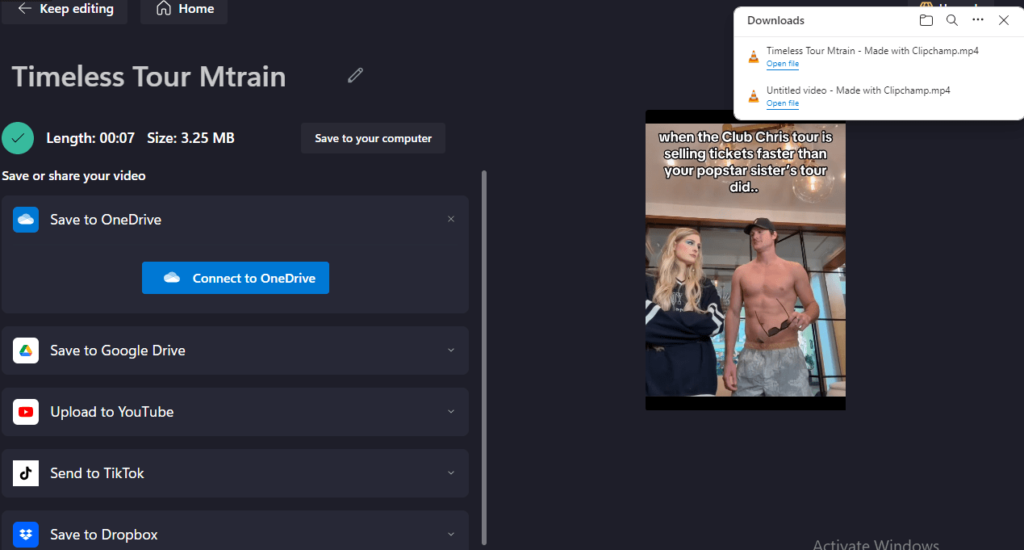
4. Keep TikTok Videos Offline Without Watermark
The methods above are for locally saved TikTok videos. But what if you find a TikTok video and want to save it without a watermark? Do you have to download it first and then remove the watermark? Don’t bother. There is one tool to help, Ssstiktok, which allows you to directly download videos without watermarks, and the TikTok sounds as separate MP3 files.
This is one of the fastest online no-watermark TikTok downloaders. It offers two video qualities: standard definition (576p) and HD (720p). Furthermore, you don’t need to sign up or pay anything to use it: just paste your link, and you’re good to go.
To download watermark-free TikTok videos using Ssstiktok:
STEP 1. Go to the TikTok video you want to download and copy its URL.
STEP 2. Search for Ssstiktok in your browser, paste the link in its search bar, and press “Download.”
STEP 3. Pick your desired output. The “Without watermark” button downloads standard-definition videos, while “Without watermark HD” is for 720p MP4. A popup window appears so you can save the output in a desired folder and adjust the name.
FAQs About Removing TikTok Watermarks
Q1. Can You Remove the TikTok Watermark for Free?
Yes, the methods introduced in this article all allow for free watermark removal. For example, you can crop the video using your phone’s built-in software or use the free version of Media.io TikTok Watermark Remover.
Q2. Can You Remove the TikTok Watermark on Mobile Phones?
Yes. You can use the built-in app on your phone to crop the video. If that can’t meet your needs, some third-party software like Snapseed can work to remove the TikTok watermark more flexibly. Choose the one that best meets your requirements.
Conclusion
In this blog, I have presented four effective ways to remove TikTok watermarks, from pasting a link on an online tool to using a remover app on your device. Although cropping is a solution, the factors required for it to be an okay choice are exhausting.
Among them, Media.io TikTok Watermark Remover stands out for its versatility, from link-only operation to online uploads and app-based functionality. Besides ensuring the video quality remains the same, it offers numerous editing features to add flare to the outputs. Try Media.io TikTok Watermark Remover today and enjoy fast TikTok watermark removal for free!

![4 Easy Ways to Remove TikTok Watermark [Ultimate Guide] TikTok Watermark](https://techktimes.co.uk/wp-content/uploads/2024/11/Buy-Now-pbn-01-1d-1024x576.png)