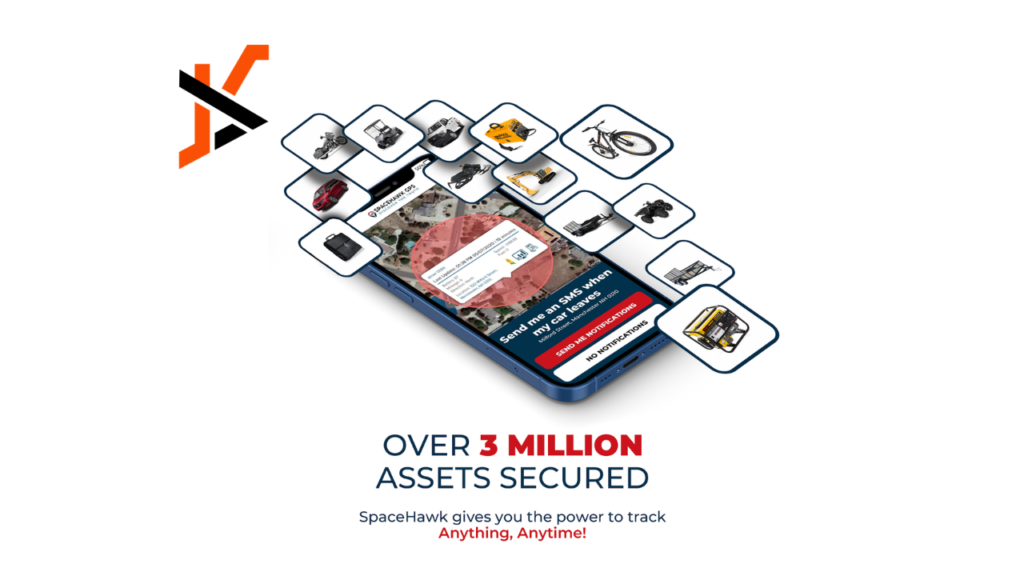Unlock the Secret to Hassle-Free GPS Tracking
Tired of wrestling with your GPS tracker? You’re about to discover how to fix the most common issues—fast. Here’s what you’ll learn:
- Activate your device in minutes with a simple QR code scan or direct support from the manufacturer.
- Avoid costly mistakes by understanding why built-in SIM cards are non-negotiable—and why swapping them is a bad idea.
- Fix failed alerts and ensure you never miss an SMS or email notification again.
By the end of this guide, you’ll have the tools to troubleshoot like a pro and get your tracker working exactly as it should. Let’s dive in.
Activating Your GPS Tracker Device
Activating your GPS tracker is the critical first step. If this process isn’t done correctly, the rest of your experience will be frustrating. Let’s walk through how to activate your device efficiently and what to do if you run into trouble.
Scanning the QR Code or Using Online Activation
The fastest way to activate your GPS tracker is by scanning the QR code on the back of the device. This small square holds all the information needed to get started. Grab your phone, open the camera app (or use a dedicated QR scanner), and follow the prompts. In about two minutes, your tracker should be ready to go.
If scanning the QR code feels overwhelming—or if it just doesn’t work—you have other options. For example, if you’re using a LandAirSea Systems tracker, you can call their support team at 847-462-8100 for assistance. Similarly, most GPS tracker manufacturers offer dedicated support lines to help with activation. Alternatively, visit the Activation Link online to set up your account manually. During this process, you’ll also choose a data plan that fits your needs. Think about how often you need updates and select accordingly—it’s all about finding what works best for you.
Managing Your Tracker with the Right App
Once your tracker is activated, managing it becomes simple. For users of the SpaceHawk GPS tracker brand, download the iTrack247 app. This app gives you real-time location tracking, geofencing tools, and instant notifications when important events occur. Everything you need is centralized in one place, making management seamless and efficient.
Remember, every GPS tracker brand has its own app and fleet management software. While we’re focusing on SpaceHawk’s iTrack247 app here, other brands will have their own platforms designed to streamline your experience. Regardless of the brand, these tools are built to simplify your life, not complicate it further.
What Happens When Things Go Wrong?
Even straightforward processes can hit a snag. If the QR code won’t scan, the activation link doesn’t work, or the app throws an error message, don’t panic. Support is available via phone or email to help you troubleshoot and resolve any issues. Whether it’s a technical glitch or a question about setup, reaching out directly ensures you get accurate answers fast.
Buying your GPS tracking device directly from the manufacturer or authorized resellers makes a big difference here. These companies provide reliable tech support because they stand behind their products. On the other hand, cheap knockoffs or gray-market devices sold on platforms like Amazon often lack proper support. Avoid the frustration altogether by purchasing from reputable sources.
Can I Use My Own SIM Card to Avoid Monthly Fees?
It’s a common question: “Can I save money by using my own SIM card instead of paying for the built-in one?” Unfortunately, the answer is no—and here’s why.
Why Built-In SIM Cards Are Non-Negotiable
Most popular GPS tracker brands—like BrickHouse Security, Tracki, Vyncs, and others—come equipped with a built-in SIM card specifically designed to work seamlessly with their tracking software. These SIMs are pre-configured for reliable connectivity across multiple networks, ensuring your device stays connected no matter where you are.
Swapping out the built-in SIM card isn’t just discouraged—it’s a dealbreaker. Doing so disrupts the tracker’s functionality and often voids your warranty. Trust me; it’s not worth the risk.
The monthly fee covers more than just the SIM card. It includes access to servers that process location data, software updates that keep your device running smoothly, and customer support to help when things go wrong. Without these services, your tracker simply wouldn’t work as intended. Think of the fee as an investment in reliability and peace of mind—not just another bill.
What Happens If You Try to Swap the SIM?
Let’s say you ignore the warnings and decide to replace the built-in SIM anyway. At best, your tracker won’t connect properly, leaving you without real-time updates or accurate location data. At worst, you could damage the device or lose access to critical features like geofencing, notifications, or historical tracking.
And don’t forget: tampering with the hardware means waving goodbye to any warranty coverage. Whether you’re using a BrickHouse Security device, a Tracki tracker, or a Vyncs system, the built-in SIM is optimized for performance. Save yourself the headache and stick with what’s already there—it’s designed to ensure your tracker works exactly as it should.
Why Aren’t My SMS Alerts Coming Through?
Few things are more frustrating than setting up alerts only to find they aren’t working. And yes, this can be even more frustrating than if your tracker is providing inaccurate GPS coordinates. Before you throw in the towel, let’s troubleshoot together. Missing SMS or email alerts are a common issue, but most problems have simple fixes. Let’s break it down step by step.
Common Reasons Alerts Fail
Here’s a rundown of the usual suspects—and how to fix them:
- Unchecked Boxes in Alert Settings: The first place to look is the Alert Editor in your tracking platform. Make sure the checkbox next to the SMS entry is selected. It sounds obvious, but it’s easy to overlook. Double-check every setting to ensure everything is configured correctly.
- Number Formatting Issues: Some wireless carriers require a “1” before the area code (e.g., 1-405-726-9900), while others don’t support it at all. A mismatch here can prevent messages from reaching you. Check with your carrier to confirm their preferred format. If you’re unsure, try both formats and test which one works.
- Spam Filters Blocking Messages: Wireless carriers sometimes flag automated texts as spam, delaying delivery—or stopping it altogether. To avoid this, enable email alerts alongside SMS notifications. Emails tend to be more reliable since they bypass carrier restrictions. This way, you’ll still receive updates even if the text doesn’t come through.
- Carrier Delivery Delays: Even under ideal conditions, SMS delivery isn’t guaranteed. Carriers prioritize person-to-person messages over automated ones, which can lead to delays ranging from seconds to days. While rare, it does happen. If timing is critical, consider relying on email alerts as your primary notification method.
- Email Spam Folders: If you opted for email alerts, make sure to check your spam folder. Sometimes legitimate emails slip through the cracks due to overly aggressive filters. Adding the sender address to your contacts list can help prevent this. It’s a small step that makes a big difference.
Tips to Confirm Alert Functionality
To verify whether your alerts are being sent correctly, follow these steps:
- Set Up Multiple Notification Methods: Configure both SMS and email notifications for the same event. That way, if one fails, the other might still come through. Redundancy ensures you stay informed.
- Test the System: Trigger a low-priority alert, like entering or exiting a geofence. Wait a few minutes to see if you receive the notification. Testing helps confirm whether the issue lies with the settings or the delivery method.
According to the specialists at GPS Tracker Shop, you also want to hide a GPS tracker on a car in a location where the device gets clear signal to satellites. This can be another factor that causes speed, geofence and low battery alerts to fail.
Contact Customer Support
If neither method works after testing, don’t hesitate to reach out to customer support. They can review your settings, confirm configurations, and troubleshoot deeper issues on their end. Or even provide you video tutorials to guide you!
By addressing these core areas—activation, SIM card usage, and alert troubleshooting—you’ll be well-equipped to handle almost any issue that arises with your GPS tracker. Remember, technology can be finicky, but patience and persistence pay off. And if all else fails, don’t hesitate to reach out to support—they’re there to help!
Conclusion
Troubleshooting common GPS tracker issues doesn’t have to be overwhelming. By following the steps outlined in this guide—activating your device correctly, understanding the importance of built-in SIM cards, and resolving alert delivery problems—you’ll be better equipped to get the most out of your tracker. Remember, technology can sometimes be finicky, but with a little patience and persistence, you can overcome these challenges. And if you ever feel stuck, don’t hesitate to reach out to customer support—they’re there to help. With the right setup and troubleshooting know-how, your GPS tracker will become the reliable tool you need it to be.