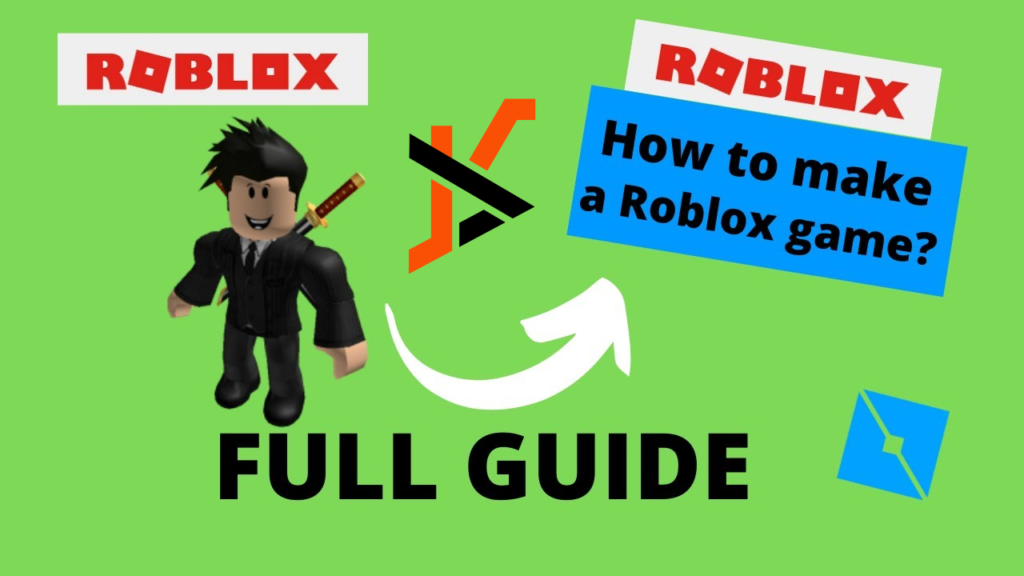To make a video game, your passion for gaming won’t be enough. Video game development is a vocation with a very high entrance level, requiring intricate coding knowledge and years of practical experience. However, Roblox simplifies that process, allowing anyone to hop in and start creating!
Roblox is free to use, though some features (related to a particular Roblox game or a specific amenity) will cost Robux to unlock. You can earn Robux by becoming a Roblox creator or if someone sends you a Robux gift card. These Robux cards typically contain a Robux gift card code that you can redeem for a specific amount of Robux.
Raising your Roblox skills should pay off in the end. So, here’s our comprehensive guide to making a Roblox game!
Install the Roblox Studio App
People often mistake Roblox as something akin to Minecraft, which is entirely incorrect. While Minecraft is a finished product that you can enjoy as a game, Roblox is a platform, a virtual space where people offer their creations to be experienced by others.
It all starts with the Roblox Studio app, which is free to download and install. Based on the Lua programming language, the app is an intuitive tool for making games of all genres.
Choose a Template
Of course, you’ll have to have a basic idea for the type of game you want to create, and this step is where that notion gets set in stone. Roblox offers a handful of free game templates, and you can select one to create a racer, a sports game, an RPG title, a platformer, a puzzler, and so on.
For example, the “Obby” template is perfect for making a dynamic platformer game filled with various obstacles and checkpoints along its levels. The “Racing” template is self-explanatory, while the “Line Runner” template is what you would select for a Super Mario-inspired Roblox game.
Once you’ve settled for a template, you’d be surprised at how well “your game” plays even at that stage! Yes, Roblox templates are fully playable from the start, and you can test them out right away.
Modify the Template (As Much As You Want)
While the basic Roblox templates won’t earn any game awards, they’re excellent starting points to tickle your imagination. Then, it’s up to you to leave your mark on the gaming world and populate every inch of the template as you see fit.
Go back to the main screen and open the Explorer category. Next, head to the Workspace menu that holds the keys to changing the game world. You can select any given block and alter its properties using the options. For example, you can add a tree to an area, change the color of a stone, or delete a block, turning it into an environmental hazard.
You can also change the obstacles’ size, position, and rotating speed. To do so, select the obstacle’s block and manipulate those aspects with the tools near the top right corner of the Roblox Studio app.
At that point, it’ll be a good idea to set animations and sound cues to fine-tune the experience. Platforms like Moon Animator 2 and ZipSplat offer free Roblox resources that anyone can “borrow” for their game royalty-free. By staying true to your vision, you can mix those additions in exciting new ways, making a game better than the sum of its parts.
Publish Your Roblox Game
Once thoroughly tested and satisfied with your creation, pick the “Publish to Roblox” option from the “File” menu. Afterward, change its status from “Private” to “Public” via the “Game Settings” sub-menu. That will make your game available to all Roblox users. Just make sure you’ve picked a good name for it!
If you want to dig deeper into the craft of making Roblox games, read here! In addition, you can also find Robux gift cards for sale on U7BUY. You can buy Robux cards to redeem Robux.