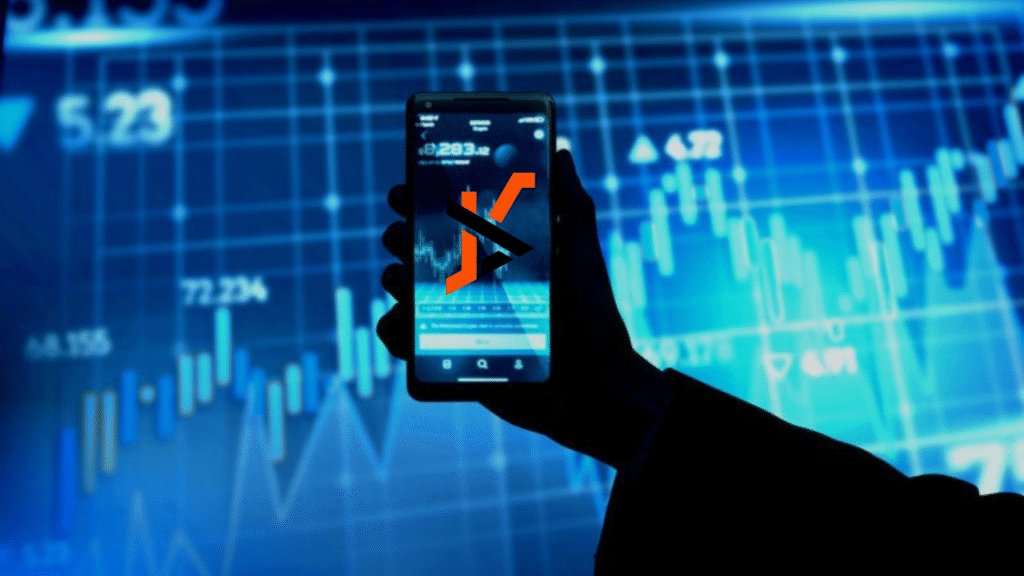Since its launch in 2005, MT4 has been a favorite tool for numerous traders worldwide, including professionals and beginners.
People love the platform’s mix of simple interface and handy features, including automation, enhanced customizable charts, and a demo version that allows traders to test their strategies without the risk of real money.
From MT4 download to closing the trade, this tool provides traders with a clear and comprehensive experience.
In this article, we shall discuss the key features of MT4. Every new trader should master this tool and develop strong trading strategies.
Let’s get started!
What is MT4?
MT4 is another name for MetaTrader4, the leading forex trading platform worldwide, with millions of users. Built on the MQL4 programming language, which was later updated to the MQL5 version, the program allows the fast execution of operations, real-time updates, a simple, flowing interface, and enhanced security.
These features have made it a leader among similar platforms for years. Issued in 2005, MT4 kept its leadership position by the early 2020s, even when the new version, MT5, was released in 2010.
Although this is a Windows-based application, it has a mobile version optimized for Android, iOS, and Windows Mobile. The MT4 mobile apps allow users to keep track of important developments and perform multiple operations via several taps while performing other operations on the go.
What Are the Key Features of MT4?
When we discuss the key features of MT4, the first things that come to mind are enhanced charts and customizations, while the next things that MT4 is associated with are automation and ease of use.
All these features make the platform loved by professionals and newbies, who can easily start working with it even with zero previous experience.
So, here’s the list of the key features of MT4:
- Enhanced charts
The chart window visualizes the price movement of the assets you want to trade in. The charting tools include nine timeframes and 30 built-in technical indicators.
The tool allows the analysis of multiple currency pairs simultaneously through multiple charts. This way, you can trade in multiple assets with ease and save time on switching between different windows.
The next thing to know about charts is that they are customizable in terms of colors and fonts. If needed, you can also create custom indicators with the help of the programming language MQL4.
- User-friendly interface
MT4’s interface is intuitive and easy to navigate, making it a perfect tool for users of different experience levels. As you hover the mouse over a menu item, a tooltip will explain what each section can do.
All the elements are clear and logical. As you enter the interface for the first time, you’ll see the following areas: Market Watch (shows available instruments and live prices), Navigator (helps access accounts, indicators, EAs), Terminal (lets you see trades, account history, alerts, etc.), Chart Window (visualizes price movements) and Toolbars (includes Buy/Sell buttons, timeframes, indicators, etc.). These are all the necessary features for effective trading that a starter may need, and they are straightforward to use even without previous preparation.
- Different order types
The order type functionality automatically allows selling or buying assets based on predefined market conditions. For example, the feature of Pending orders allows you to postpone the trading operations until the asset you want to buy or sell reaches the price level you set. Once it does, the system autogenerates the trade for you.
Yet, there is also an option for Market orders, which you can execute immediately by pressing the Buy/Sell button. This feature allows for instant orders.
- Automation
MT4 is famous for its expert advisors (EAs) feature, which lets traders automate their trading strategies. For example, they can start or stop trade based on custom logic, send alerts or notifications about market events that interest you, apply money management rules, monitor multiple pairs of timeframes, and more.
The MQL4 programming language also allows for the creation of custom robots for performing various tasks.
- Backtesting
The backtesting feature implemented through the expert advisor’s functionality allows traders to simulate an EA’s performance using historical data and see whether their strategies would be effective in the past.
- One-click trading
MT4 has a handy feature called one-click trading. This feature lets users open, modify, or close positions with a single mouse click directly from the chart or order window. It is especially loved by high-speed traders and anyone practicing trading on the go.
Summing-up
With an abundance of features and a simple, user-friendly interface, MT4 is a great tool for both beginners and seasoned traders to practice their strategies and enhance their skills. With two decades on the market and a huge community of supporters, MT4 proves it is one of the best choices for forex trading.