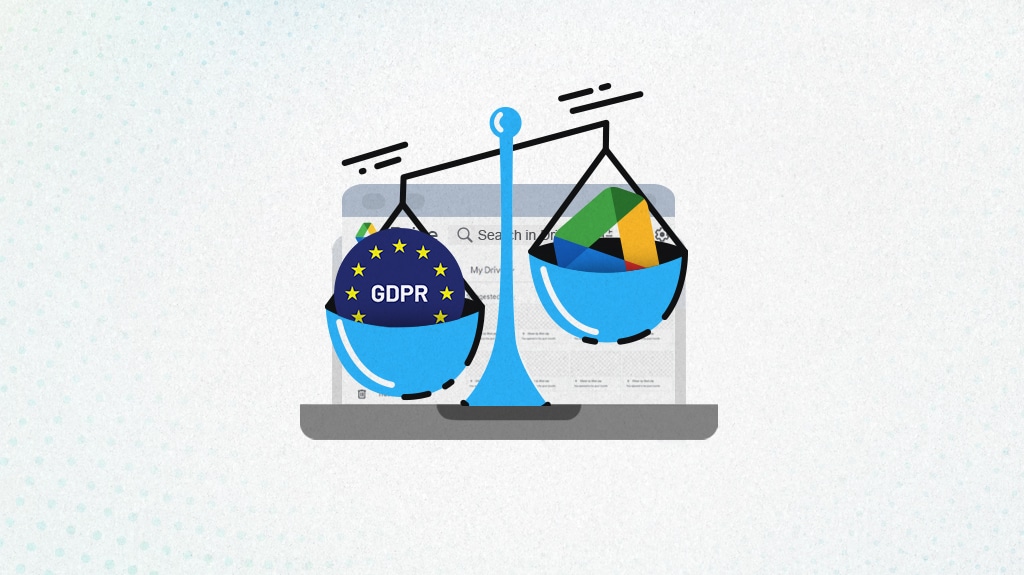You might think your formatted hard drive is clean and ready to sell. Data recovery software can easily restore files from simply formatted drives. Think about this: Your company’s private information is in danger, which makes selling old hard drives a big problem.
Selling unused storage devices can boost your ROI, especially with drives that are 2-3 years old. But proper data sanitization needs more than simple formatting.
Learn the complete, safe method for selling those old hard drives you have lying around. Data security is important! Learn all about data security regulations and follow our easy, step-by-step instructions for data wiping. Turn those old storage assets into cash, we’ll help you do it securely. Protecting your sensitive information is our priority.
Corporate Data Security Regulations and Compliance
Selling used corporate hard drives isn’t just about wiping data – you just need to follow various data protection laws strictly. Improper data disposal can cost companies a lot. Your IT asset disposal plan absolutely needs to include compliance.
GDPR Requirements For Data Disposal
The General Data Protection Regulation (GDPR) came into effect in 2018 and changed how organizations handle European citizens’ personal data by a lot. Companies selling used hard drives should pay special attention to the regulation’s “right to be forgotten” provision.
GDPR clearly states that deleting files or formatting drives isn’t enough. You must destroy data permanently so no one can recover it. Record-keeping is mandatory for organizations to show compliance with secure data deletion. This means proving the data is gone for good.
Companies that don’t follow these rules can face fines up to €20 million or 4% of annual global turnover, whichever is higher.
“Data destruction under GDPR is not just about deleting files or wiping hard drives,” notes one expert. “It’s about guaranteeing that data is irretrievably and securely destroyed.”
You can comply with GDPR through these methods:
- Physical destruction (shredding the drive)
- Cryptographic erasure with secure algorithms
- Professional data sanitization services that provide certificates of destruction
Documentation is the foundation of GDPR compliance. You’ll need detailed records that show what you destroyed, when you did it, how you did it, and who did it. Compliance reviews? Audit trails have your back.
HIPAA Compliance For Healthcare Organizations
Healthcare organizations must follow even stricter rules under the Health Insurance Portability and Accountability Act (HIPAA). This law covers everything about how to manage Protected Health Information; it even gives you step-by-step instructions for proper disposal.
HIPAA’s Security Rule says electronic Protected Health Information (ePHI) must be impossible to decode or reconstruct. This applies to any electronic media with patient data – including hard drives you want to sell.
Healthcare organizations can’t skip compliance. HIPAA violations can lead to penalties ranging from $100 to $50,000 per violation. Losing a patient’s trust and damaging your reputation are both real risks of a data breach; it’s a double whammy.
HIPAA compliance for hard drive disposal needs:
- A documented destruction policy
- Properly trained personnel overseeing the process
- Verification testing to confirm complete data removal
- Certificates of destruction listing serial numbers of destroyed drives
“The HIPAA Security Rule requires healthcare organizations to perform due-diligence when hiring a Business Associate for data destruction,” notes one security expert. If you hire someone else to do this, they must sign a Business Associate Agreement that explains how they’ll access, use, and destroy PHI.
HIPAA doesn’t list specific destruction methods, but the National Institute of Standards and
Technology (NIST) suggests physically destroying hard drives that had ePHI instead of just erasing them.
Industry-Specific Regulations
Beyond GDPR and HIPAA, many more industry-specific regulations control data disposal. Financial institutions must follow the Gramm-Leach-Bliley Act (GLBA), which requires proper disposal of consumer information.
Organizations handling credit card data must comply with the Payment Card Industry Data Security Standard (PCI DSS). This standard calls for regular checks on how we clean things and how we get rid of old media once it’s no longer useful.
Government workers who handle data have it rough. The Department of Defense (DoD) has detailed protocols for hard drive disposal. Hard drives need labels with certification that “the residue identified by this document meets the disposition requirements in accordance with the DoDI 8500.01”
Note that “property that was formerly classified and has been since declassified for disposal retains its original DEMIL code” when selling hard drives from military or government systems. You must remove all classification markings before disposal.
Rules vary by industry, though there’s some overlap. The common thread in any discipline is proper documentation, secure erasure methods, and verification testing.
Many companies work with certified IT Asset Disposition (ITAD) vendors to handle these complex compliance requirements. Need legal protection after selling a hard drive? These specialists give you a certificate confirming data was destroyed, so you can rest easy. This is especially helpful if you’re selling sensitive data.
Creating a Hard Drive Disposal Policy for Your Company
A detailed hard drive disposal policy is the foundation of your data security strategy. Easy-to-follow guidelines stop employees from unintentionally releasing sensitive data when they throw away old drives and devices.
Key Policy Components
Your hard drive disposal policy needs a well-laid-out framework that defines roles and responsibilities. The policy should start with a formal statement that has:
- Background explaining why data destruction is needed
- Introduction to policy components
- The core team responsible for policy creation and execution
- Timeline for policy implementation
- Guidelines to follow
The purpose section should explain why your company needs a disposal policy. Improper data destruction poses serious risks; team members must be aware.
Define the scope to specify which departments and activities fall under the policy. There’s no confusion now about what hardware these guidelines cover. That procedural statement? It’s the core of the whole policy.
This section should outline:
- Relationships between parties involved in data destruction
- Tools and resources needed for proper disposal
- Step-by-step instructions for the destruction process
- Requirements for disposal activity reports
“Media sanitization is a process by which data is irreversibly removed from media, or the media is permanently destroyed,” according to federal guidelines. Cleaning methods should depend on how sensitive the data is, not the type of storage.
The “Clear, Purge, and Destroy” framework adds extra security:
- Clear: Uses standard rewriting techniques for moderate protection
- Purge: Uses advanced laboratory methods like cryptographic erasure
- Destroy: Physically destroys media through shredding or pulverizing
Most companies will eventually sell used corporate hard drives to recover costs. The policy needs to clearly show how to resell wiped drives without risk.
Getting Things Approved And Then Putting The Plan Into Action.
The policy requires formal approval before implementation. Figure out who will be the project manager. IT, security, and executive leadership typically handle this responsibility.
Docs are super important every step of the way. Sanitization documentation and signature certification for all disposed media are essential. Inadequate methods might expose company data without proper verification.
Our policy must account for devices that are still useful, yet don’t require disposal. This includes laptops or phones that employees might buy or receive as donations.
Clear communication makes implementation work. A diagram showing who does what during data deletion makes it clear who’s responsible and how everyone should communicate.
Policy Enforcement Strategies
The best policy fails without proper enforcement. Your plan needs these things.
- Regular testing by staff not involved in the original destruction process
- An updated repository of destruction certificates for each device
- Clear consequences for non-compliance
Proper documentation creates accountability. A record system tracking each device from retirement to final disposal proves valuable during audits or security incidents.
Effective enforcement relies heavily on well-trained employees; this is a critical component. Your policy should clearly state the employee training for disposal procedures and how you will assess their knowledge.
Good policies need verification protocols. Random sampling of media after sanitization confirms that data cannot be recovered. One security expert says, “Without verification, inadequate sanitization methods can be implemented and leave company data exposed.”
Regular policy reviews help you adapt to evolving technology. Today’s storage media solutions might not work for tomorrow’s devices.
Data breaches? A good disposal policy keeps them away from your company. Selling used, cleaned storage devices could even bring in some cash.
Conclusion
Selling used corporate hard drives just needs careful attention to security, compliance, and proper procedures. A data breach from an improperly wiped hard drive is a serious threat. It can hurt a business’s finances and reputation. Your organization stays protected while maximizing returns on retired storage assets when you follow the outlined steps – from risk assessment to employee training.
Seagate’s program: It proves this. Used corporate hard drives are available for purchase. Buyers and sellers both gain, and we protect the environment at the same time. Pretty cool, huh? Trust in the resale storage market comes from careful cleaning and detailed documentation. This is clearly shown in their systematic approach.
Note that simple formatting won’t protect your data. Secure drive sales depend on three things: top-notch cleaning supplies, careful checks, and complete records. Training prevents expensive screw-ups. It’s a simple way to save money and ensure everyone follows proper procedures. Imagine the cost of a single mistake multiplied by the number of employees; training becomes a cost-effective solution.
Your sales channel choice should align with your technical capabilities and volume needs. ITAD partners provide turnkey solutions with compliance guarantees, while direct sales let you retain control over pricing and terms. Security is a continuous process; consistent attention to it keeps your business strong.