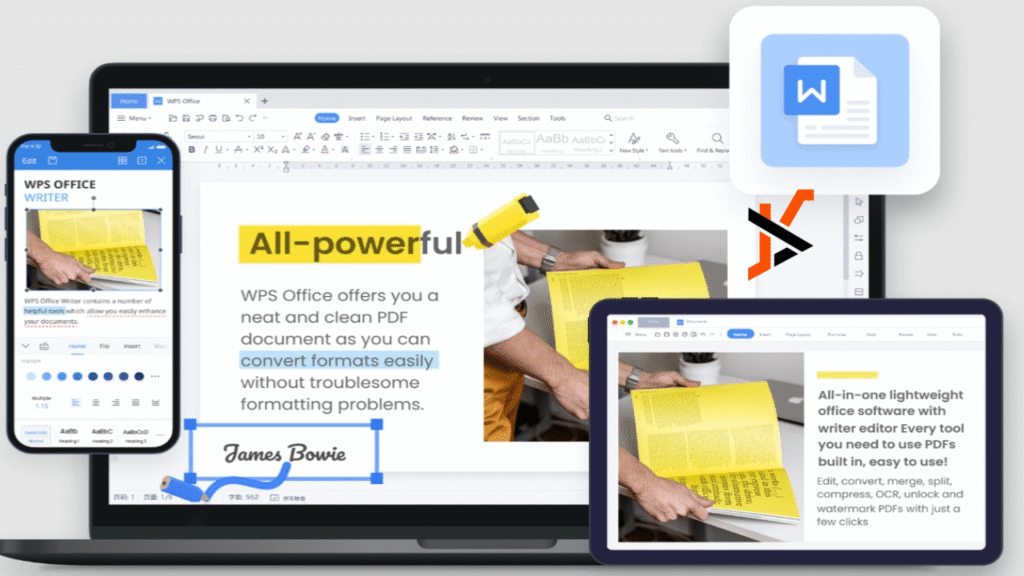Microsoft Word remains one of the most popular and reliable tools for creating, editing, and formatting documents. If you know how to download and use Microsoft Word effectively, you can boost productivity—whether you’re handling school assignments, office tasks, or running a small business.
In this article, we’ll explore the key features of Microsoft Word, how to get it, and where it may fall short for some users. We’ll also introduce you to WPS Writer, a strong alternative that lets you download Word for free in terms of functionality, offering a similar experience without the cost. With WPS Writer, you get all the essential tools for professional writing and editing, completely free and easy to use.
What is Microsoft Word, and its key features?
Microsoft Word is a word processing program developed by Microsoft that is quite strong. It is part of the Microsoft Office suite and makes it easy for users to create, change, format, and share high-quality documents. Word has capabilities for many kinds of writing, whether you’re a student doing homework or a professional creating reports. You can use many of its basic functions for free on the web version, but to get to more advanced tools like premium templates, the AI Editor, or better collaboration, you need a Microsoft 365 subscription. Despite this, it continues to be one of the most frequently used document editors all over the world.
Key features of Microsoft Word:
- Professional templates: To save time and keep things consistent, you can use a library of ready-made templates for resumes, letters, brochures, and reports.
- Text formatting: You can modify the fonts, sizes, colors, and styles in Microsoft Word to fit the tone of your writing. This makes your document easier to read and more attractive to look at.
- Page layout tools: You can change the size, orientation, and margins of a page to fit the type of document you have. It looks more finished with extra design features like themes, borders, and watermarks.
- Styles and themes: Using predefined styles and themes will help you keep your document’s formatting consistent. They also save time because they don’t need to be formatted by hand.
- Headers and footers: For greater structure, put page numbers, titles, or dates at the top or bottom of your pages. This is especially helpful for reports or papers that are more than one page long.
- Table of contents and indexing: A clickable table of contents and index can be made automatically by Microsoft Word. This tool is great for arranging and moving about in long papers.
- Insert multimedia and SmartArt: Use pictures, videos, charts, and SmartArt diagrams to make your material better. These things make it easier to grasp and more interesting.
How to download Microsoft Word on PC?
Step 1: Visit the official Microsoft Word page
Open any web browser and go to https://products.office.com/en-us/word. You can’t get Microsoft Word by itself; you have to get the whole Microsoft Office suite.
Step 2: Start your free trial or purchase
To start a free month-long trial of Microsoft 365, click “Try for Free.” Click “Buy Now” and choose a home or personal plan that fits your needs if you’d rather buy it straight.
Step 3: Log in or set up a new Microsoft account
You will be asked to log in with your Microsoft account. If you don’t have one, then make a new account safely.
Step 4: Add a payment method
You will need to provide a valid payment method to start the trial or finish the transaction. Microsoft won’t bill you for the trial until after the 30-day period ends.
Step 5: Download and install Microsoft Office
The Office installation will start downloading as soon as your payment and account are confirmed. Find the installer file in your Downloads folder and double-click it to start the setup.
Step 6: Launch Microsoft Word and get started
To finish the installation, follow the steps on the screen. After you install it, open Microsoft Word, sign in with your Microsoft account, and start making documents. To avoid being charged, be sure to cancel the trial before the 30-day period ends.
Limitations of Microsoft Word you should know
Despite being a powerful and widely used tool, Microsoft Word has a few limitations that may affect certain users:
- Ongoing subscription costs: To get the complete version, you need a Microsoft 365 membership or to buy it once. This can be expensive for students, freelancers, or small organisations who are on a tight budget.
- Internet dependency for key features: You need to be connected to the internet for features like real-time collaboration, cloud sync, and online templates to work. This can be limited to offline environments or during connectivity issues.
- Heavy on system resources: Microsoft Word can use a lot of memory and computing resources. On older or less powerful devices, it could lag or slow down.
- Compatibility issues with other formats: Word can open and save files in many different formats, but when you convert files to or from non-Microsoft formats like OpenOffice or Google Docs, it could mess up the layout or formatting.
WPS Writer: A Free Alternative to Microsoft Word
WPS Writer is a smart, modern word processor that’s part of the all-in-one WPS Office suite, designed to meet the daily writing needs of students, professionals, and content creators. With an intuitive interface and powerful tools, WPS Writer makes document creation fast, organized, and visually appealing. Whether you’re drafting a report, editing PDFs, or generating content with built-in AI, WPS Writer simplifies your workflow without slowing down your device. It supports all major file formats, including DOC, DOCX, PDF, and TXT, ensuring seamless compatibility with Microsoft Word. Best of all, it’s completely free to use, making it a popular choice for anyone looking for performance without the price tag.
Key features of WPS Writer:
- Free and lightweight: WPS Writer is a free word processor that comes with all the basic capabilities. It works well even on older or less powerful devices.
- AI writing assistant: The built-in WPS AI assists with paraphrasing text, improving grammar, creating resumes, and more—all right in the editor.
- Tab view for multitasking: Use a tabbed interface that looks like a browser to work on more than one document at once. This makes it easier and more organised to do more than one thing at once.
- PDF editing and conversion: You can edit, divide, merge, or convert PDF files without having to switch programs.
- Extensive template gallery: Get a lot of ready-made templates for resumes, letters, reports, and marketing materials.
- Cloud storage and collaboration: WPS Cloud lets you easily view, backup, and share documents with coworkers using secure links.
How to download WPS Writer on PC
Step 1: Visit the official website
Go to https://www.wps.com and click on the “Free Download” button on the homepage to get the latest version of WPS Office.
Step 2: Start the download
Once the download begins, locate the file named wps_office_inst.exe in your browser’s downloads list or in the Downloads folder on your computer.
Step 3: Run the installer
Launch the installer. In the setup dialog box, choose your preferred language, review the license agreement and privacy policy, and click “Install Now” to begin installation.
Step 4: Complete the installation
After the process finishes, WPS Office will be successfully installed on your PC and ready for use. You can now open WPS Writer to start creating or editing documents.
Let’s conclude
Microsoft Word and WPS Writer are both great word processing programs, but they are built for different types of users. Microsoft Word has extensive capabilities, works well with Microsoft 365, and has formatting tools that are common in the industry. However, it costs money to use and may require powerful hardware. WPS Writer, on the other hand, is a free, lightweight option with great features like AI assistance, the ability to edit PDFs, to extract text from images, split & merge documents, and more. It doesn’t matter if you’re a student, a professional, or a freelancer; your budget, device, and preferred way of working will all affect whatever tool you use. WPS Writer is a great option if you want a quick, free fix that doesn’t lower quality.