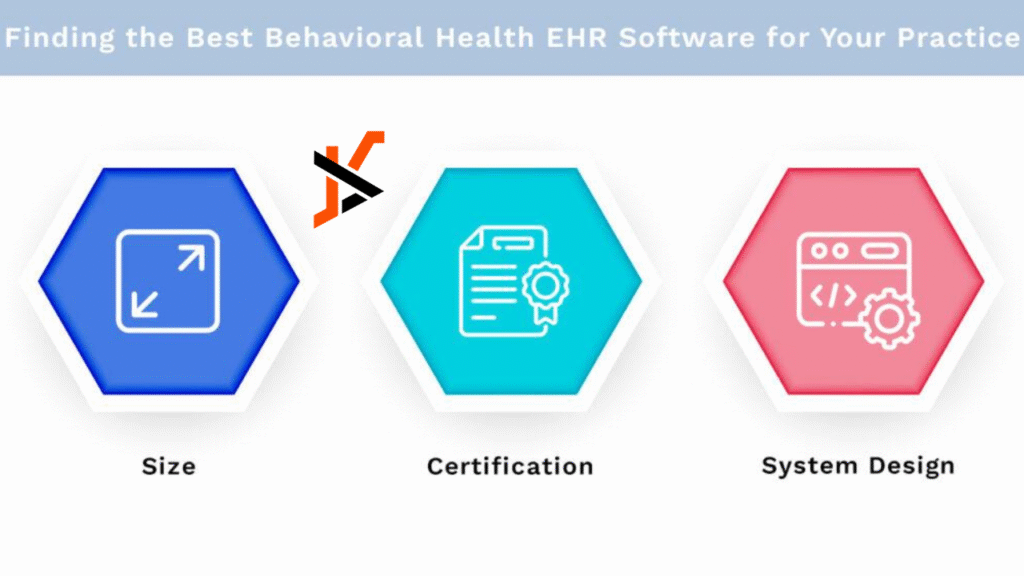Running a behavioral health practice isn’t just about helping people feel better, it’s about juggling schedules, handling records, following up and trying not to lose your mind between sessions. You’re not just a therapist; you’re also an organizer, a note-taker and, sometimes, an accidental IT person. It’s a lot.
That’s why more mental health professionals are turning to Behavioral Health CRM software. It takes the load off, makes things less messy and helps you manage your time and your clients without losing your cool.
1. Better Communication with Clients
Let’s be honest, reaching out to clients, especially new ones, can feel like a never-ending task. Emails, reminders, follow-ups… it all adds up. CRM software steps in and handles that part for you. It automatically sends appointment reminders, welcome emails and even check-ins after a session.
That means fewer missed messages, more engaged clients and less time stuck behind a computer. You stay connected without having to think about it 24/7.
2. Fewer No-Shows and Empty Slots
No-shows are more than annoying, they throw off your day and your income. Behavioral Health CRM software helps cut them down by sending out reminders that actually get read. Clients are gently nudged about their appointments and you can even give them the option to confirm or cancel with a click.
Some systems let you offer canceled slots to someone else. It’s smart, simple and keeps your calendar from falling apart mid-week.
CRM tools make a real difference here, studies show that automated appointment reminders can reduce no‑show rates by up to 50%
3. No More Scrambling for Client Info
Ever walked into a session and had to scroll through five different apps to find a note you jotted down two weeks ago? We’ve all been there. With CRM software, everything is in one spot; notes, history, contact info, even past emails.
It’s like finally organizing that junk drawer in your kitchen. You find what you need, when you need it and you don’t have to chase anything down.
4. Teamwork Gets Easier
If you work with a team, whether it’s one other person or a full staff, keeping everyone in sync is a job in itself. CRM software helps everyone stay updated on client progress, scheduling and internal tasks. No more long email chains or sticky notes taped to your desk.
You assign tasks, share updates and see what’s been done. It’s like having a group chat that’s actually useful.
5. Billing Becomes Less of a Headache
Let’s talk about money, because billing in mental health isn’t just complex, it’s often a major source of stress. Behavioral Health CRM software can link session notes to invoices, automate reminders for payments and even work with insurance billing systems.
You get paid faster. Clients get clear bills. And you stop dreading the admin work that comes after a long day of therapy sessions.
6. You Learn More About What’s Working
Want to know which service is the most booked? Or how many clients are missing follow-ups? CRM software gives you real data without making you feel like you’re crunching numbers.
You can spot trends, like how often clients cancel last-minute or which therapy types are seeing the most progress. That insight helps you make decisions that actually move your practice forward.
7. A Better Experience for Your Clients
At the end of the day, everything you do comes down to one thing, how your clients feel. CRM software helps you show up better. It keeps your communication timely, your sessions focused and your workflow smooth. That leaves your clients feeling like they’re in good hands.
From the first time they reach out to the last check-in, their experience feels personal, professional and stress-free. And that kind of care is what keeps people coming back and telling their friends.
Why You Shouldn’t Wait to Start
A lot of providers wait until their schedule is packed or things are falling apart to think about software. But truthfully, the earlier you start, the easier everything becomes. CRM tools aren’t just for big practices, they’re great for solo therapists too.
Start small. You don’t need every feature right away. Get used to it at your own pace and build from there.
What to Look for in the Right Fit
There’s a lot out there. So how do you pick the right Behavioral Health CRM software? Look for these features:
- HIPAA-compliant data storage
- Appointment and follow-up reminders
- Progress tracking tools
- Billing and invoicing
- A dashboard that actually makes sense
Don’t overcomplicate it. Choose something that feels like a help, not another chore.
Final Thoughts
Let’s be real, managing a behavioral health practice is already hard. The last thing you need is more stress or more systems that don’t talk to each other. The right CRM software won’t feel like software. It’ll feel like someone’s finally helping you stay on top of everything.
Behavioral Health CRM software isn’t about replacing what you do, it’s about making your work smoother. It helps you care for your clients better, manage your team more easily and actually enjoy your workday a little more.