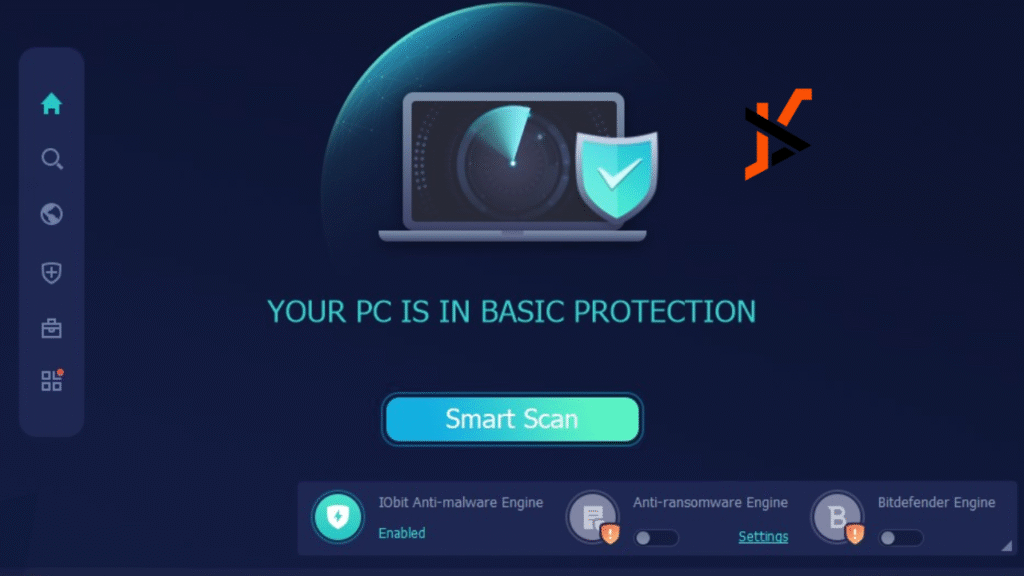In today’s ever-evolving cyber threat landscape, prevention is key. Ransomware, spyware, Trojans, and phishing attacks morph daily to evade detection. Relying on occasional manual scans leaves you vulnerable. Instead, real‑time defense acts as your PC’s frontline guard—automatically intercepting threats before they infiltrate your system.
IObit Malware Fighter 12 Free delivers that defense with a multi-engine setup, including IObit’s proprietary malware engine and a dedicated anti‑ransomware engine. Let’s walk through how it protects you in real time.
Why Real-Time Defense is Crucial
The threats facing PC users are constantly evolving. Here’s a breakdown of some prominent dangers that highlight the necessity of real-time protection:
- Ransomware: This notorious malware encrypts your files and demands a ransom for their release. Real-time protection can detect and block ransomware before it can seize control of your data.
- Phishing Scams: Disguised as legitimate communications, phishing attempts trick users into revealing sensitive information like passwords and credit card details. Real-time web protection can identify and warn you about malicious websites.
- Spyware: Secretly monitors your online activities, keystrokes, and personal data. Real-time scanning can identify and remove spyware before it compromises your privacy.
- Adware: Floods your system with unwanted advertisements, often slowing down your PC and redirecting your browser. Real-time detection helps prevent adware from infiltrating your system.
- Worms and Viruses: Self-replicating malicious programs that spread rapidly across networks, corrupting files and compromising system integrity. Real-time monitoring can halt their spread in its tracks.
- Zero-Day Exploits: These are brand-new vulnerabilities in software that developers are unaware of, meaning there are no patches available yet. Real-time behavioral analysis can detect the suspicious actions of zero-day exploits even without a known signature.
The sheer volume and variety of these threats underscore the need for a dynamic defense system that can adapt and respond instantly.
How to Enable Real-Time Protection (Step-by-Step)
Setting up IObit Malware Fighter 12 Free for maximum real-time protection is easy and takes only a few minutes. Below is a comprehensive guide to help you activate all essential modules and make the most of its features—ensuring your PC is always protected from malware, ransomware, and online threats.
Step 1: Download and Install from the Official Source
To avoid fake or tampered versions, always download the software from the official IObit Malware Fighter product page. Once downloaded, launch the installer and follow the on-screen instructions to complete the setup. After installation, the application will prompt you to run an initial Smart Scan. You can do that immediately or skip it and proceed to configuring real-time protection.
Step 2: Run Smart Scan and Enable Auto-Scan
Click on “Smart Scan” from the main screen to begin a quick system check. This scan targets critical areas like running processes, registry entries, startup items, and common malware zones.
After completion, go to Settings → Scan Settings → Schedule Scan and set up automated scanning—daily, weekly, or monthly—to catch anything that slips through real-time modules.
Step 3: Access the Security Guards Panel
From the main dashboard, click on the “Security Guards” section located in the left or center navigation panel. This is the control hub for all real-time protection modules.
Inside this panel, you’ll see toggles for multiple layers of protection such as:
- File Guard: Monitors and blocks malicious files as they are accessed or opened.
- Startup Guard: Prevents malware from embedding itself during Windows startup.
- USB Disk Guard: Automatically scans external devices upon connection.
- Network Guard: Monitors suspicious network behavior and traffic.
- Process Guard: Scans processes running in memory.
- Behavior Guard: Detects malware based on unusual activity patterns.
- Browser Protect & DNS Guard: Shields your browsing and blocks dangerous websites.
- Camera Guard (PRO only): Optional module to protect webcam access.
Ensure all relevant switches are turned ON. These modules operate silently in the background and only notify you if suspicious activity is detected.
Step 4: Use Built-in Tools for Maintenance
Click on the “Tools” tab in the left menu. While IObit Malware Fighter is primarily an anti-malware tool, it also includes helpful utilities to enhance security and performance:
- Safe Box: Designed to provide an extra layer of security for your most sensitive and private files. It acts like a secure, encrypted vault on your computer, making it very difficult for unauthorized individuals or malicious software (like ransomware) to access your protected data.
- Free & Fast VPN: An added privacy and security layer, allowing users to encrypt their internet connection and mask their IP address, albeit often with certain limitations.
Step 5: Enable Browser Protection
Malicious websites and phishing scams are a constant threat. Malware Fighter includes a Browser Protection extension that activates in real time across Chrome, Firefox, Edge, and IE. These ensure real-time alerts when you attempt to access threats during regular browsing—no scan required.
Step 6: Configure Ransomware Protection
Navigate back to Security Guards, then scroll down to Anti-Ransomware Engine. Here you can add protected folders, which IObit will monitor 24/7. Any unknown process attempting to access or encrypt these folders will be blocked.
This is especially useful for Documents, Photos, and Desktop folders that typically hold important files.
Combining Real-Time Defense with Good Practices
While IObit Malware Fighter 12 provides a robust shield, it’s important to remember that no single security solution is foolproof. The most effective defense strategy involves a synergistic approach, combining powerful real-time protection with sound cybersecurity practices:
- Be Skeptical: Exercise caution when opening email attachments from unknown senders, clicking on suspicious links, or downloading software from unofficial sources.
- Strong Passwords: Use unique, complex passwords for all your online accounts and consider using a password manager.
- Software Updates: Keep your operating system, web browser, and all other software updated. Developers frequently release patches for newly discovered vulnerabilities.
- Backup Your Data: Regularly back up your important files to an external drive or cloud storage. This way, even if you fall victim to a ransomware attack, you can restore your data.
- Firewall: Ensure your operating system’s firewall is enabled and properly configured.
- Educate Yourself: Stay informed about the latest cyber threats and how to avoid them.
Conclusion
IObit Malware Fighter 12 Free offers robust real-time protection using multi-engine malware detection, live browser defense, ransomware prevention, and Safe Box security—all with minimal system impact. While it lacks certain Pro features, IObit Malware Fighter still provides a solid defense layer for everyday users. To experience real-time defense that works quietly in the background, download IObit Malware Fighter 12 Free.