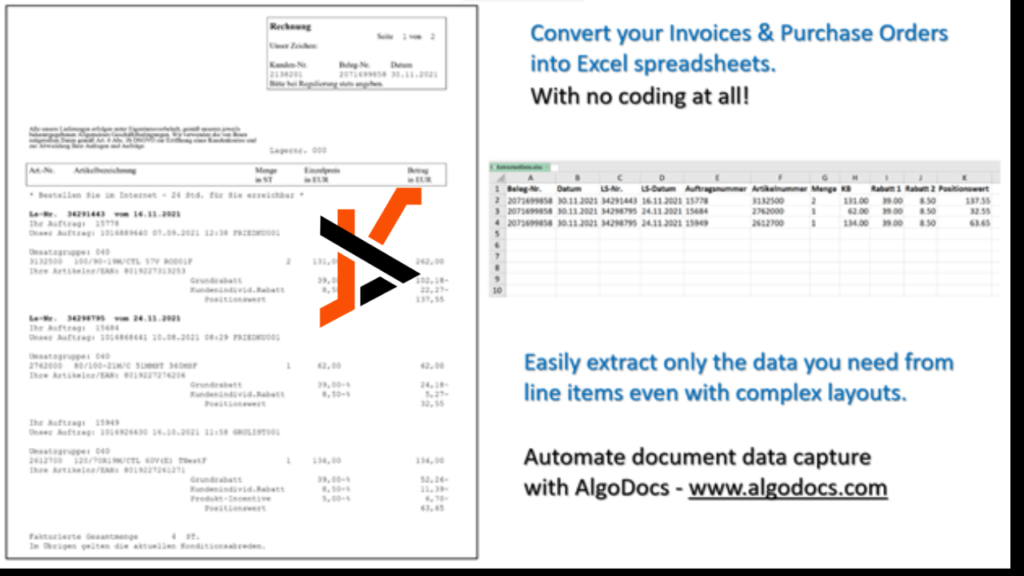Introduction
In today’s data-driven world, extracting valuable information from PDF documents is crucial for businesses, researchers, analysts, and individuals. Whether you’re dealing with financial reports, bank statements, invoices, receipts, or research papers, extracting structured data from PDFs can save time and reduce errors. Enter AlgoDocs is an innovative solution that simplifies the extraction of tables from PDFs and scanned documents.
What Is AlgoDocs?
AlgoDocs is a cutting-edge web-based AI platform explicitly designed for data extraction. AlgoDocs empowers users to extract specific fields or tables from PDFs and image files by leveraging the latest technologies. Here are some key features:
- Flexible Extraction Rules: AlgoDocs allows you to define custom extraction rules based on the complexity of your document. Whether dealing with scanned PDFs or system-generated documents, AlgoDocs adapts to your needs.
- Multiple Output Formats: Extracted data can be exported to various formats, including CSV, XML, and Excel. Integration with software and tools such as accounting becomes seamless.
- User-Friendly Interface: AlgoDocs provides an intuitive interface for setting up extraction rules. No coding is required—upload your sample document and define the rules.
- Free Forever Plan: AlgoDocs offers a free monthly subscription plan with 50 pages. Check out their pricing for additional features and higher document processing limits.
How to Extract Tables Using AlgoDocs
Follow these steps to extract tables from your PDFs using AlgoDocs:
1.Create an Extractor:
Upload a sample PDF document to AlgoDocs.
In the extracting rules editor, select “Table” as the data type.
2.Define Extraction Rules:
Place column separators on the table within the sample document.
AlgoDocs intelligently identifies the table structure.
3.Extract and Refine:
Click the “Extract” button to extract the table.
Apply filters to refine the extracted data (e.g., remove unnecessary rows or columns).
4.Export the Data:
Finally, export the extracted table to XML, Excel, JSON, or any other desired format.
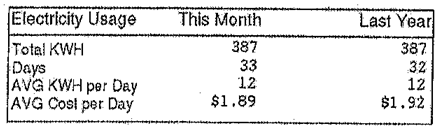
Figure 1. Sample of low-quality image processed by AlgoDocs.

Figure 2. The table was extracted from the scanned file (Figure 1) using AlgoDocs.
Frequently Asked Questions
Can I Extract Tables from PDFs?
Absolutely! AlgoDocs specializes in extracting tables from PDFs, whether scanned or system-generated. Its flexible rules allow you to handle complex documents effortlessly.
Can AlgoDocs handle complex tables with merged cells and multipage?
Yes, AlgoDocs is fully equipped to handle complex tables that include merged cells and multipage ones. It is designed to process and display tables efficiently with various levels of complexity.
When it comes to merged cells, AlgoDocs seamlessly handles them by correctly identifying the merged cells and preserving their content and formatting. This ensures that the integrity and structure of the table are maintained, even with merged cells present.
Similarly, AlgoDocs seamlessly supports multipage tables, enabling the extraction of tables and their data distributed across multiple pages. Define and organize headers hierarchically to represent the table’s structure clearly and concisely. This feature enhances readability and aids in understanding complex data relationships within the span of the table.
In summary, AlgoDocs excels in managing complex tables with merged cells, nested headers, and multiage ones. Its sophisticated algorithms and advanced capabilities ensure that your tables are accurately displayed and easily accessible for analysis and comprehension.
How does AlgoDocs compare to other tools or software for extracting tables from PDFs?
AlgoDocs stands out among other tools or software for extracting tables from PDFs due to its advanced features and superior performance.
Firstly, AlgoDocs utilizes cutting-edge algorithms specifically designed to identify and extract tables from PDF documents accurately. These algorithms employ sophisticated techniques such as optical character recognition (OCR) and pattern matching to ensure the highest level of precision and reliability. Even complex tables with merged cells, varying row heights, and other challenges can be accurately extracted.
In terms of performance, AlgoDocs excels in both speed and scalability. Its powerful processing capabilities enable it to quickly extract tables from large and complex PDF files, saving valuable time for users. Additionally, AlgoDocs can handle multiple PDF files simultaneously, making it ideal for businesses or organizations that regularly deal with a large volume of documents.
Furthermore, AlgoDocs provides an array of customization options to cater to the specific needs of users. It allows the selection of particular table formats, including or excluding headers and footers, and the ability to define custom delimiters for parsing data within tables. These flexible options ensure that users can adapt AlgoDocs to align with their unique requirements, enhancing its versatility and usability.
In conclusion, AlgoDocs surpasses other tools or software for extracting tables from PDFs due to its advanced algorithms, user-friendly interface, exceptional performance, and customizable features. It is the go-to solution for anyone seeking a reliable and efficient method to extract tables from PDF documents.
Remember, extracting data from PDFs is no longer a daunting task—with AlgoDocs, you can unlock valuable insights hidden within your documents. 🚀