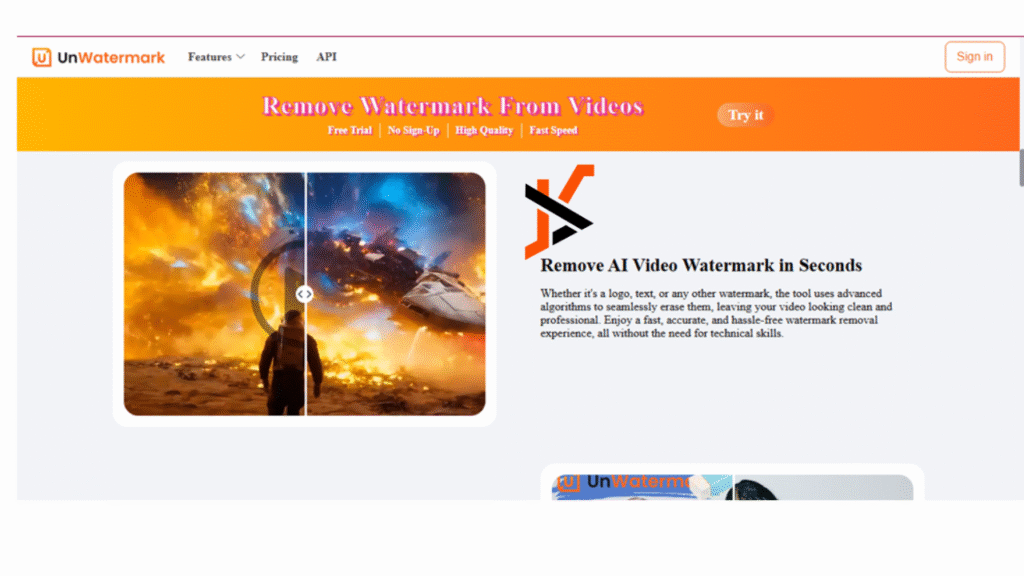AI-generated images and videos are revolutionising the creative landscape, and the possibilities are limitless for content creators. Even though most AI tools place a watermark, which might appear distracting and remove the professional appearance of the media, that is where Unwatermark AI comes in. It is a potent application that allows you to get rid of watermarks, logos and text of the AI text in a few simple steps without any failure.
Watermark remover ensures that your content, whether it’s an AI masterpiece or any video created with AI tools, is clean and ready to send. In this post, we will explore how Unwatermark AI helps remove watermarks from AI-generated videos and images, allowing you to fully enjoy the value your ideas bring.
Why Watermark Removal is Crucial for AI-Generated Media
AI-generated content is rapidly playing a key role in the digital creative environment. Both images, artwork, and videos that have been processed by AI often result in a watermark. These logos, text or stamp signs can make the material appear unprofessional and restrict its use.
Video watermark remover is built to address this need, offering a quick and efficient way to clear up the AI-generated media. This is why the deletion of watermarks is significant in AI-generated content:
Professional Appearance: The watermarks on AI-generated images and videos take away the professional look that they are aimed at.
Creative Freedom: With no watermark to worry about, you may use the AI-generated content freely in personal, business, or creative projects.
High-Quality Output: Unwatermark AI preserves the original resolution and visibility of your content during processing, ensuring no quality is lost when watermarks are removed.
How Unwatermark AI Removes Watermarks from AI-Generated Images
Unwatermark AI also works particularly well when it comes to cleaning up AI-generated images. The tool eliminates watermarks, whether you are dealing with AI art or AI creations.
- Upload Your AI-Generated Image:
To start, upload the image you would like to clean. Unwatermark AI can work with various image formats, such as PNG, JPG, and WebP.
- Automatic Watermark Detection:
The watermark, logo or text is detected on the image automatically by the AI. It makes the watermark stand out bright so be removed easily.
- Refine Selection (If Needed):
In case the watermark is difficult or covers other elements, you may mark the precise area to remove manually with a brush tool.
- Preview and Download:
After removing the watermark, preview the image to ensure it looks good when you feel content, download the high-resolution, watermark-free image.
Thanks to the precision of Unwatermark AI, which is based on AI, your AI-generated images will be restored to a state that has the original appearance and can be used in creative projects.
How Unwatermark AI Works with AI-Generated Videos
It is equally simple to remove the watermarks of AI-created videos. Regardless of whether you have AI animations, video content, or clips produced by AI platforms, Unwatermark AI takes it all on with ease:
- Upload Your AI-Generated Video:
Start by uploading a video to Unwatermark AI. It converts MP4 and MOV video formats that are commonly used.
- Select the Watermark Area:
The AI is programmed to identify the watermark or unwanted text on its own. You can perfect the area with the selection tool or brush in case of need.
- AI Watermark Removal:
The AI analysis will be restricted to the video, so click the Remove button. It is fast, and therefore, the watermark is deleted easily without affecting the quality of the video.
- Preview and Download:
Preview to confirm the removal of your watermark and then download your clean, watermark-free video.
Using Unwatermark AI, even the videos created by AI get an upgrade and appear slick and professional, ready to be uploaded and shared.
Conclusion
It can be frustrating to see watermarks on images and videos created by AI, but Unwatermark AI will solve that issue. As a content creator, marketer, or designer, this tool will help you remove watermarks, giving you professional media of higher quality, which you can apply to any of your jobs. Give Try Unwatermark AI a shot and get the most out of your AI-generated content!