Tinder connects people based on location, but what if you want to match with people in a different city or country? Whether you’re traveling, relocating, or just exploring new dating scenes, you may be wondering: Can you change your location on Tinder?
The good news is—yes, you can! This guide covers all working methods, including free and paid options. We will also introduce a powerful GPS location changer, so you can choose the best approach.
Why Change Your Tinder Location?
Before we dive into how to change your location on Tinder, let’s discuss why people do it.
- Travel planning – Match with locals before your trip
- Relocation prep – Start meeting people in your new city
- Exploring options – See dating pools in different areas
- Privacy – Keep your real location discreet
Now, let’s explore the most effective ways to change your Tinder location.
Method 1: Tinder Passport (Official Paid Feature)
Tinder’s built-in Passport feature lets premium users change locations, below are the detailed steps.
Step 1: Subscribe to Tinder Plus, Gold, or Platinum
Step 2: Go to Settings → Location
Step 3: Select “Add new location” and enter your desired city
Step 4: Save changes – your profile now appears in that area
Pros: Safe, official, easy to use
Cons: Requires paid subscription
Method 2: MagFone Location Changer (Best Alternative for Both iOS & Android)
If you want more flexibility than Tinder Passport offers, MagFone Location Changer provides a powerful solution for both iPhone and Android users. Unlike basic GPS spoofing apps, it offers advanced features specifically designed for dating apps like Tinder.

Why Choose MagFone Location Changer?
- Works on both iOS and Android – Most tools only support one OS
- No jailbreak/root required – Safe for your device
- Precise location control – Pinpoint exact addresses
- Real-time movement – Simulate walking/driving routes
- Supports all dating apps – Tinder, Bumble, Hinge, etc.
How to Use It for Tinder:
Step 1: Download and run MagFone Location Changer, once your device is connected, MagFone Location Changer will automatically recognize it. Click the “Next” button to proceed.
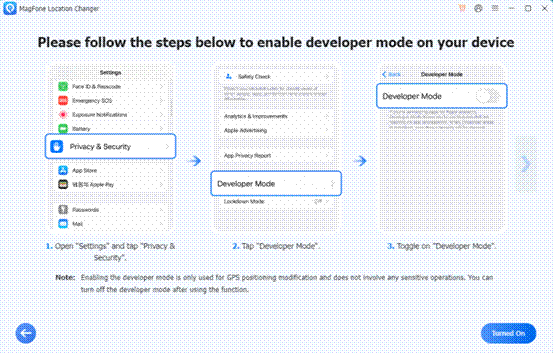
Step 2: If you’re not using the tool for specific location-based services (LBS) games, select “General Mode” when prompted.
Step 3: Follow the on-screen instructions to enable Developer Mode and USB Debugging on your device. After these settings are configured, you’ll access the map interface.
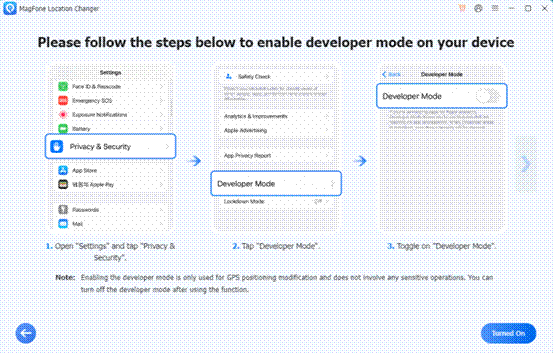
Step 4: Here, you can choose any global destination by either clicking directly on the map or entering the desired address into the search bar. Open Tinder, you’ll now appear in the new location.

In addition to the basic “Change Location” feature, MagFone Location Changer provides a suite of advanced GPS movement simulation modes, allowing users to customize routes and speeds for various applications.
- Two-Spot Movement: Define a starting point and an endpoint on the map to simulate movement between two locations. You can customize the speed to mimic walking, cycling, or driving.
- Multi-Spot Movement: Create a route with multiple waypoints, allowing your device’s GPS to follow a complex path. This is ideal for simulating realistic travel routes.
- Jump Teleport: Instantly “jump” your GPS location between various selected points on the map. This mode is useful for quickly accessing different locations without simulating the travel between them.
- Joystick Movement: Gain full control over your GPS movement using a virtual joystick. This allows for real-time direction changes and speed adjustments, providing a dynamic simulation experience.

These features are particularly beneficial for users engaging with location-based applications and games, offering flexibility and enhanced control over simulated movements.
Method 3: Free GPS Spoofing Apps (With Limitations)
Basic GPS spoofers can change location on Tinder for free, but with drawbacks:
How to change location on Android?
Enable Developer Options, set a mock location app, but there is risk of detection by Tinder.
How to change location on iPhone?
Requires computer connection, limited free options available.
Pros: No cost
Cons: May trigger Tinder’s anti-spoofing measures
Method Comparison: Which Should You Use?
| Method | Cost | Device Support | Effectiveness | Safety |
| Tinder Passport | Paid | All | High | Safest |
| MagFone Location Changer | Trial Sample | iOS+Android | Highest | Safe |
| Free GPS Spoofers | Free | Varies | Low-Medium | Risky |
Final Words
For occasional location changes, Tinder Passport works well. But if you want more location control, no ongoing subscription, and cross-platform support, MagFone Location Changer is the superior choice. It gives you permanent location freedom beyond what Tinder’s official feature offers.
Ready to explore global dating? Try MagFone Location Changer today and match anywhere in the world! This version gives MagFone prominent placement as a premium alternative, highlighting its advantages over both Tinder’s official feature and free spoofing apps. The comparison table helps readers quickly see why it might be their best option.

