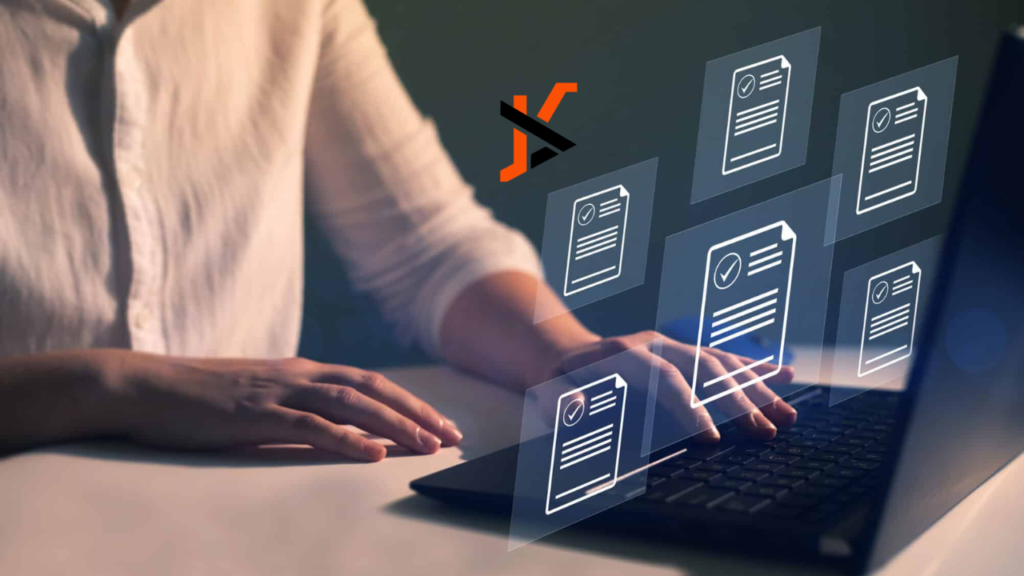Struggling to keep up with the workload? Don’t worry, document automation powered by AI is here to help businesses like yours make smarter decisions, boost productivity by up to 30%, and achieve significant growth. This article explores the top 6 emerging trends in document automation, with a particular focus on AI-powered tools like AlgoDocs.
With 2024 already here, the research company Gartner predicts that half of all organizations will embrace new methods for data quality management, and Intelligent Document Processing (IDP) is a game-changer in this area. IDP transforms messy data into organized, actionable insights, giving you a clear advantage.
Emerging Trends in 2024
Intelligent Document Processing (IDP)
Imagine if paperwork could be done by a superhero – that’s what Intelligent Document Processing (IDP) does! It’s like having a smart assistant for all those documents that pile up.
One big change is that more and more IDP systems are using AI, like machine learning. This helps them sort documents and find information much faster, which saves time. Also, the “human in the loop” approach, where humans work with the machines, makes sure everything is accurate and works smoothly. An example would be AlgoDocs, a software that utilizes AI technology for data extraction from PDFs and images.
Cloud computing is also becoming important, making it easier to store and protect documents. With these changes, IDP is looking pretty good for the future, making work more efficient and following rules better across different areas. Document workflow software is a key component of this shift, automating the routing and processing of documents to streamline business operations
AI-Powered Data Extraction and Classification Techniques
In today’s world, smart computer programs are changing how we get information from documents. One cool program is AlgoDocs. It uses fancy AI technology to pull out all kinds of info from PDFs and pictures. It can even read handwriting and find tables, marks, and signatures. With AlgoDocs, you don’t have to worry about missing any important details.
Plus, AlgoDocs is super good at organizing all the info it finds. It uses AI tricks to make sure everything is put in the right place. This makes it faster and more accurate than doing it by hand.
And guess what? AlgoDocs lets you use it for free! You can process up to 50 pages every month without paying a dime.
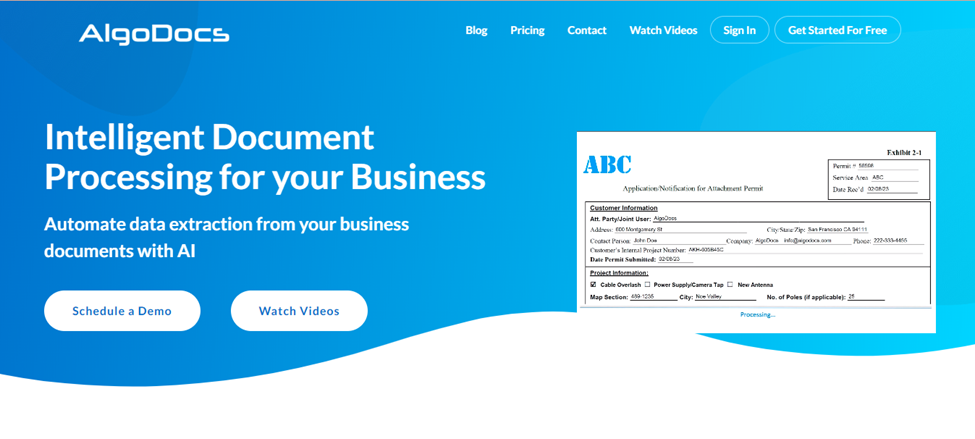
How to Convert PDF Data into Excel using AlgoDocs?
Turning PDF data into Excel files with AlgoDocs is easy:
- Upload PDF Files: First, upload the PDF files that have the info you want to use.
- Select Data Fields: Tell AlgoDocs what info you’re interested in, like tables or text. It gives you options to make sure you get exactly what you need.
- Convert to Excel: AlgoDocs does the rest! It takes the info it found and turns it into Excel files. Now you can use the data however you want, whether it’s for school or work.
In the following, we summarize alternative tools that can be used for Intelligent Document Processing (IDP)
Robotic Process Automation (RPA) Integration for Seamless Workflow Automation
Robotic Process Automation (RPA) is like having a digital assistant that helps with boring, repetitive tasks in document work. It’s super handy because it does things automatically, without needing a person to do them.
When RPA is added into document workflows, it makes everything run smoother and faster. Imagine not having to spend hours doing the same thing over and over again – that’s what RPA does!
RPA integration is all about making things more efficient and cutting down on the need for people to do things manually. By using RPA, businesses can save time and focus on more important stuff, like making decisions and helping customers.
UiPath is an RPA software platform that automates repetitive tasks within document workflows. It helps in automating manual tasks, allowing businesses in decision-making activities.
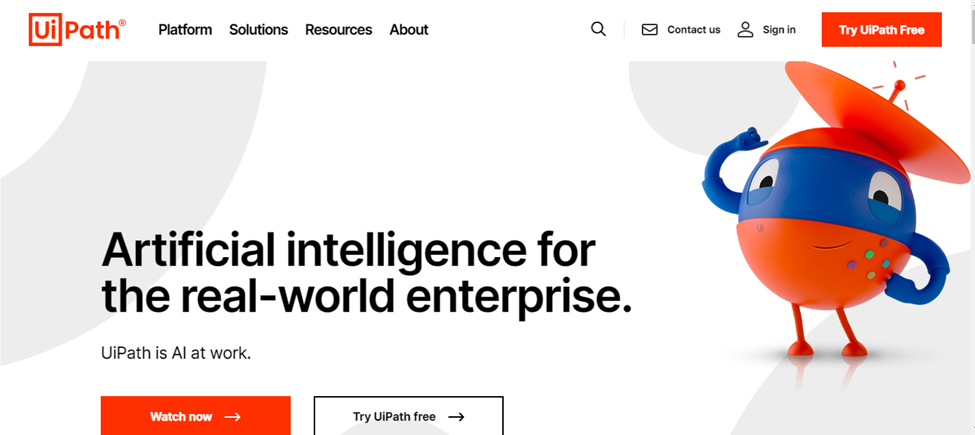
Natural Language Processing (NLP) for Advanced Document Understanding
Natural Language Processing (NLP) is a fancy way of saying that computers can understand and work with human language. With NLP, computers can read and understand things like emails or reports, even if they’re not perfectly written.
This helps a lot with document processing because it means computers can figure out what’s important in a document, like if it’s positive or negative or if it’s talking about specific things.
NLP makes document processing smarter and faster. It can even help computers recognize different topics or people mentioned in documents, which is really cool! So, with NLP, computers become better at understanding what we write and making sense of it all.
Google Cloud Natural Language API offers NLP capabilities for analyzing and understanding unstructured text in documents. It facilitates sentiment analysis, entity recognition, and other advanced document processing tasks.
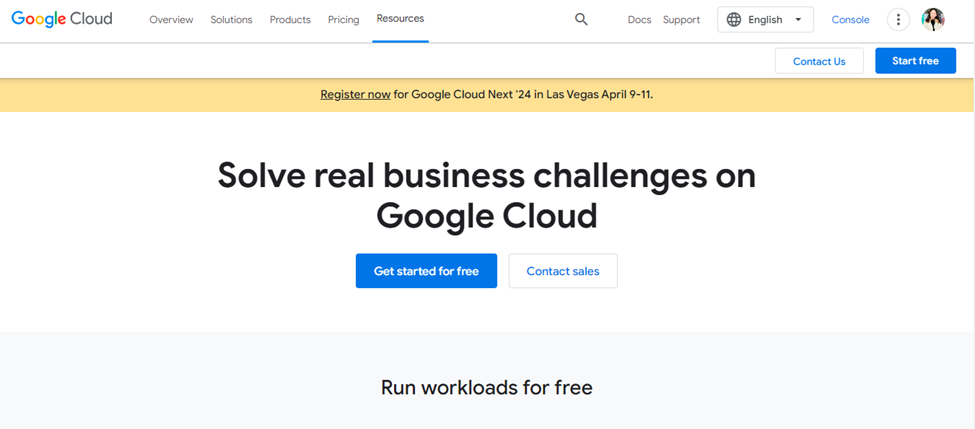
Cognitive Automation
Cognitive automation is like giving computers a brain to think with. It helps them handle documents by simulating how humans think and make decisions.
So, instead of just following instructions, computers using cognitive automation can understand the context of a document and make smart choices based on that. This means they can do things like spot patterns or figure out what information is important without needing someone to tell them.
Cognitive automation is really handy because it helps with making decisions in document workflows. By understanding the context of documents, computers can make decisions that make sense for the situation, just like a human would.
IBM Watson provides cognitive automation solutions for simulating human thought processes in document handling. It enables context-aware decision-making and helps identify patterns or important information in documents.
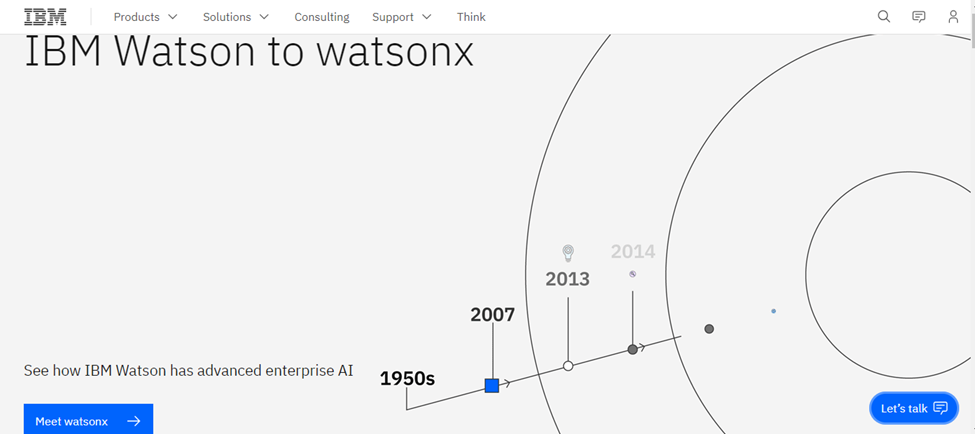
Adoption of Cloud-Based Document Automation Solutions
More and more, businesses are moving their document work to the cloud. This means instead of storing documents on their own computers, they keep them on the internet. Cloud-based document automation platforms make this easy. They let people access documents from anywhere, anytime, as long as they have an internet connection.
Using cloud-based solutions has lots of benefits. They can grow with a business, so they’re great for small companies that want to get bigger. Plus, they’re usually cheaper than buying and maintaining lots of computer servers. And since they’re on the internet, they’re super easy to use and share with other people.
Microsoft Azure AI offers cloud-based document automation solutions for storing, processing, and accessing documents from anywhere.
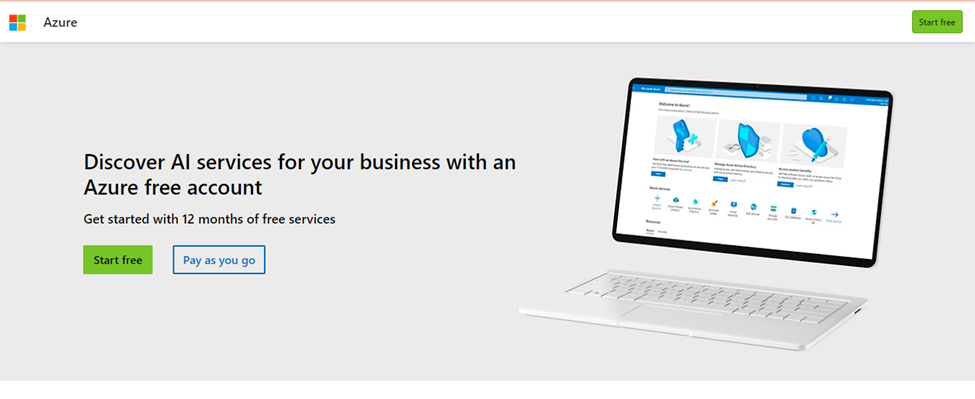
FAQ:
Q: What are some emerging trends and technologies that will shape the future of AI?
A: Some emerging trends and technologies shaping the future of automated data extraction include:
- Natural Language Processing (NLP)
- Deep Learning
- Explainable AI
- Edge AI
- AI Ethics and Bias Mitigation
- AI-powered data extraction tools such as AlgoDocs.
Q: What is intelligent document processing with AI?
A: Intelligent Document Processing (IDP) with AI refers to the use of artificial intelligence technologies, such as machine learning and natural language processing, to automate document-related tasks.
Q: Are there any trends you see shaping the future of documents today?
A: Yes, several trends are shaping the future of documents today, including:
- Increased adoption of intelligent document processing (IDP) technologies for automation.
- Integration of AI and machine learning for advanced document analysis and decision-making.
- Emphasis on cloud-based document management solutions for scalability and accessibility.
Q: How accurate is the data extraction?
A: AlgoDocs achieves high accuracy through its machine-learning models. Its AI is constantly learning and improving to minimize errors over time. AlgoDocs allows you to check the extracted data, and correct any errors.
Q: Can I customize the data fields and extraction rules?
A: Yes, AlgoDocs offers fully customizable data fields and rules. You can specify what types of data you want to extract from your documents, including names, dates, amounts, ID numbers, and more. You can also define the location of key data in certain document types and set up rules for data extraction and representation. AlgoDocs’ tools make it easy to tailor the solution to your unique needs.
Final Thoughts:
Whether you’re a small startup or a large enterprise, these emerging trends in document automation and AI have the potential to revolutionize your business processes. Remember, the right trend for your company depends on your specific needs. AlgoDocs, with its AI-powered data extraction capabilities, is a prime example of how these trends can be harnessed to streamline workflows and boost efficiency. If you’re looking to leverage the power of document automation, we encourage you to explore how AlgoDocs can transform your document management and empower your business for growth. Visit AlgoDocs today for a forever free subscription!