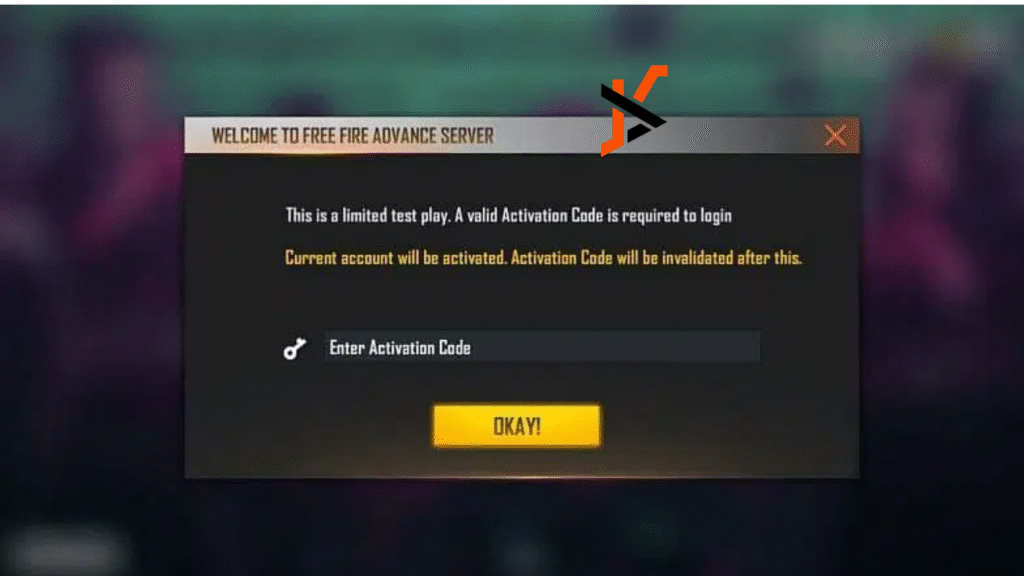Free Fire is a popular mobile battle royale game where 50 players drop onto an island to battle until only one remains. The game is action-packed, features compact maps, and offers a variety of characters with unique special skills. Free Fire MAX is a version of the game with enhanced graphics for a more immersive experience.
A standout perk for loyal Free Fire players is access to the Advance Server — an exclusive test platform where a select group of users can experience upcoming features and content ahead of the game’s official updates. This content can include new weapons, characters, maps, and other features. Players also help improve the game by reporting bugs and submitting suggestions.
However, to join the Advance Server, you must receive a special activation code.
What is the Free Fire Advance Server?
The Free Fire Advance Server is a special test version of the game provided by Garena. It gives selected players early access to upcoming updates, allowing them to test out new content such as maps, weapons, game modes, and characters.
The main goal of the Advance Server is to find bugs and gather player feedback before the final release. This helps developers identify and fix issues, improve performance, and make adjustments based on user suggestions.
Note: You cannot access the Advance Server directly. You must register through the official website and wait to receive an activation code. Only a limited number of players are selected for each testing phase.
Selected players may also gain access to exclusive in-game rewards and events not available in the regular version. Since it’s a test environment, expect bugs and unstable gameplay.
Benefits of Joining the Advance Server
Getting into the Free Fire Advance Server unlocks a range of thrilling benefits:
- Early Access: Be the first to try out new characters, weapons, and features.
- Win Free Diamonds: Report bugs or share helpful suggestions to earn free in-game diamonds.
- Shape the Game: Your feedback helps developers make improvements before the official update.
- Exclusive Participation: Only a limited number of players are selected, making it a unique and rewarding experience.
Advance Server Activation Requirements
To participate in the Advance Server, you must meet a few important requirements:
- A Facebook or Google account linked to your Free Fire ID.
- An Android device (iPhones/iOS are not supported).
- A strong internet connection is required for a smooth experience.
Not all players who register will receive an activation code. Garena selects only a limited number of users per testing cycle.
Step-by-Step Guide to Activate Free Fire Advance Server
1. Visit the Official Advance Server Website
- Visit the official website for Garena Free Fire Advance Server.
- Watch for registration announcements.
2. Log in to Your Free Fire Account
- Log in using the Facebook or Google account connected to your Free Fire profile.
- If you don’t have one, create a Free Fire account first.
3. Fill Out the Registration Form
- Provide your Free Fire Player ID along with your country or region.
- Ensure all information is accurate.
4. Submit Your Registration
- Agree to the terms and click “Register.”
- A confirmation message will appear on the screen.
5. Wait for the Activation Code
- Garena will deliver activation codes to chosen players through email or an in-game notification.
- If you’re chosen, you’ll receive the code before the server opens.
Steps to Download and Install the Advance Server APK
1. Get Your Activation Code
- If you’re selected, look for your unique code in your email or account notifications.
2. Download the APK File
- Return to the Advance Server website and click on the APK download link.
- The file will begin downloading to your device.
3. Install the APK File
- Locate the APK file using your file manager.
- Tap the file to install.
- Ensure that the “Install from Unknown Sources” option is turned on in your device’s settings.
Using the Activation Code
To redeem your activation code:
- Log in to the Advance Server website with your registered Facebook or Google account.
- Enter the activation code into the provided box and submit it.
- If valid, a download link for the Advance Server APK will appear.
- Complete the installation and open the game, then enter your activation code to access it.
Note: Each code can only be used once and may expire. Use it quickly after receiving it.
Important Dates and Schedules
- Garena typically launches the Advance Server 2–3 weeks before a major update.
- Registration opens about 1–2 weeks before the server goes live.
- The server is only open for a short period, usually 7 to 10 days.
- New content is tested every 2 to 3 months before an official OB (Open Beta) release.
Tip: Always refer to the official website for the most accurate dates and information.
FAQs About Advance Server Activation
Q: Is the Advance Server free?
A: Yes, it’s completely free, but only a limited number of players are selected.
Q: Is it possible to use my primary Free Fire account?
A: Yes, you can log in with your main account. However, progress in the Advance Server will not carry over to the main game.
Q: What if I don’t get an activation code?
A: You’ll need to wait for the next testing phase and try registering again.
Conclusion
The Free Fire Advance Server is an amazing opportunity for players to test new features before they’re officially released. It’s not just about early access; you can also win rewards, report bugs, and help shape the future of the game.
By following the steps above, you can register, get your activation code, and be one of the first to explore exciting new content. So, register early, keep an eye on the schedule, and dive into the future of Free Fire.