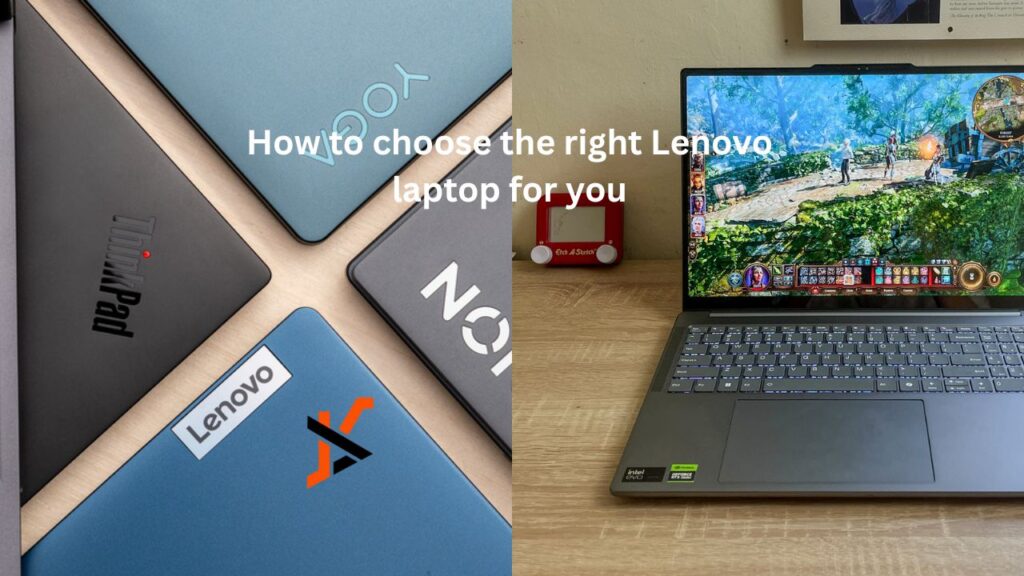Lenovo has a huge range of laptops, offering different specs, sizes, and more. Finding the perfect Lenovo laptop for you can be challenging, especially if you have never purchased a laptop before or aren’t sure what specs you need. To help you, we have created our brief guide that walks you through the different features you need to consider to help you choose the right Lenovo laptop for you.
How will you use the laptop?
First, you need to consider how you will use the laptop to help narrow your choice and find the perfect option. Are you planning to game on the laptop, use it for photo and video editing, or run other intensive software? If the answer is yes, then you will need a powerful laptop with plenty of RAM and a graphics card. If you are using the laptop for school or college work, where you will be editing documents, searching the web, and streaming movies, then you don’t need to opt for a high-end model.
Lenovo offers a huge range of laptops to suit everyone, making it easy for you to narrow your search and find the perfect model. When considering how you will use the laptop, consider how the use might change over the laptops lifespan. If you think your needs might change, you will want to ensure it has the features you need to cope with the different needs.
What specifications does it have?
Lenovo offers a range of laptops to choose from, all with different specifications that need to be considered. The specifications will show you how powerful the laptop is, helping you choose the right model. While the long list of specifications can be overwhelming and confusing to sift through, we recommend paying attention to the following:
- Screen resolution – ideally HD or higher to provide clear images when streaming movies or gaming. For photo and video editing, you will want the highest resolution with excellent colour accuracy and gamut
- Graphics card – is essential if you are gaming or editing photos on the laptop. AMD Radeon, NVIDIA, and GeForce are some of the best-branded graphics cards you should look out for
- Storage – shows how much space you have on your laptop. Look for a large internal storage capacity, especially if you have large files or software. For photo and video editing or other large files, external storage can also be utilised
- RAM – is your short-term memory that helps you switch between and load programs. For basic browsing and use, 8 GB RAM is suitable, but for editing software or gaming, we recommend upgrading to 16 GB or 32 GB RAM
- CPU (the processor) – is the brain of your laptop, and is responsible for the speed of your laptop. Intel Core i3 or i5 processors are perfect for basic tasks, but for gaming or editing, an i7 processor would be better
What is the battery life?
Most of us will use our laptops on the go or away from plugs, so it is important that you check the battery life to ensure it is suitable for you. Lenovo laptops have an impressive battery life, making them the ideal choice for commuting or working in your favourite cafe. If you need a laptop with a super-long battery life, the Lenovo ThinkPad range is one worth considering, especially the T14 model.
When looking at the battery life, consider how you will use the laptop, too. If you are running intensive programs, like Photoshop or gaming, then the laptop battery life will be reduced. Even if it is advertised as lasting longer, the more strain you put on your laptop, the shorter the battery life will be.
Does it have any added extras?
When searching for your laptop, look at the added features or extras and consider if there are any that you need. These days, most Lenovo laptops will have webcams and speakers, but what is the quality like on them? If you have high-quality cameras or speakers, you can use this feature to narrow your search. You should also consider if you need certain ports or the option to increase the internal storage or RAM. You can filter your search for these features to find the perfect Lenovo laptop, or use customer reviews to see what added extras are included and if the laptop is right for you.
What is the warranty?
The warranty of the laptop is an important factor to consider when making your choice. You want a Lenovo laptop that comes with an extended warranty, protecting you if anything goes wrong. Lenovo laptops usually have a base warranty of one to three years, offering you protection for the first years of use. You can usually extend this warranty for up to five years, by purchasing a warranty upgrade. The warranty upgrade can be purchased directly from Lenovo, and you should check the price with them before making your purchase.
When purchasing your laptop, check the warranty to see what is included too. This will allow you to see if you will need to pay for any replacement parts or repairs, determining how much the laptop will cost in the long term.
How much is the laptop?
When choosing the perfect Lenovo laptop, you also need to consider its price and your budget. Lenovo offers a huge range of laptops at various prices, so you can easily find one that perfectly suits your budget. When setting your budget, consider what features are important to you and what you need from the laptop. You might find that your budget does not extend to the specs you need, and in these cases, we recommend considering a refurbished model. Refurbished Lenovo laptops are usually cheaper, allowing you to get a higher spec model without paying more than you can afford.
Find your refurbished Lenovo laptop today
By considering these factors and features, you can easily narrow down your choices and find the perfect Lenovo laptop for you. When choosing a Lenovo laptop, you can consider a refurbished model, allowing you to save money without sacrificing performance. ACT Traders offers a huge range of refurbished Lenovo laptops that are suitable for work, gaming, editing, and more. Check out their range of Lenovo laptops to find your new model today.