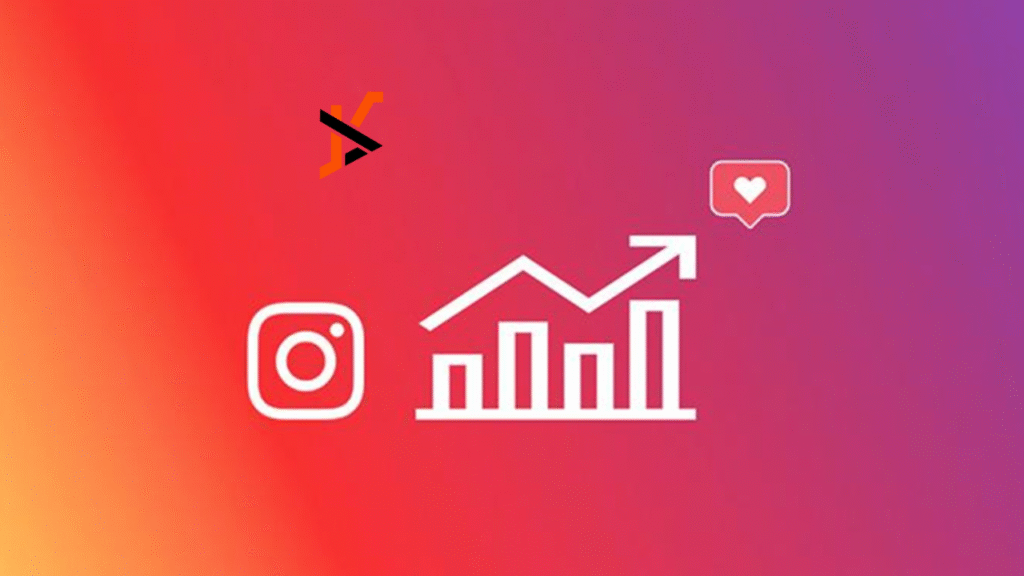Scrolling endlessly through Instagram feeds might look simple, but behind every successful brand post, there’s a hidden layer of insights and data that guides the way. Many businesses post content without knowing what really works. Some posts get great attention while others sink without a trace. The difference often lies in understanding the numbers that sit behind each post, story, or reel. This is where Instagram analytics plays a key role. With the right approach, it becomes much easier to figure out what resonates with people and what needs a change.
What Are Instagram Analytics?
Instagram analytics refers to the data collected to track performance on an Instagram account. These numbers go beyond just likes and comments. They cover follower growth, engagement, demographics, reach, impressions, and interactions with content. When studied properly, these figures show which type of posts perform better and what kind of content connects with followers.
Instagram itself offers a built-in solution called Instagram Insights. This tool gives a quick snapshot of how posts, stories, and reels are performing. It’s especially useful for creators and business accounts that want to see daily progress. However, brands that need more detailed tracking often go for third-party Instagram analytics software. These advanced tools allow deeper analysis with features like cross-channel comparisons, customizable reports, and historical tracking.
Why Do Instagram Analytics Matter?
Posting content without knowing how it performs is like sailing without a map. Instagram analytics helps provide clarity on where efforts are working and where changes are required. By looking at analytics, businesses can learn more about their audience, what they like, when they are most active, and what they ignore.
When this knowledge is applied, strategies become more focused. For example, instead of guessing the right time to post, analytics can show exactly when followers are online. Instead of trying random content styles, analytics highlights what works best. Different businesses may have different goals, gaining followers, building engagement, or driving sales, and analytics makes sure every effort is linked to those goals.
9 Key Instagram Metrics to Track
1. Views
Instagram now considers views as a main performance indicator. Views show how many times content is being played. This is useful to understand whether posts are reaching beyond current followers and getting noticed by new people.
2. Reach
Reach measures how many unique users saw a post or story. It’s not about how many times it appeared, but how many individual accounts were exposed to it. If expanding to a fresh audience is the goal, reach is the metric to watch.
3. Impressions
Impressions are the number of times content is shown on screens. While similar to views, impressions focus on how often the post is being displayed rather than how many people saw it. Tracking impressions helps to understand how widely Instagram pushes a piece of content.
4. Traffic
Traffic measures the clicks that posts drive toward links—whether it’s a link in bio, a website, or a story sticker. For brands looking to push audiences to online stores or blogs, this metric is crucial.
5. Saves
When users save a post, it signals that they found it valuable enough to revisit. This can be a sign of trust and interest. Posts that generate many saves often carry long-term value.
6. Shares
Shares reflect how often a post is forwarded to others. Whether through direct messages or story shares, this metric highlights the type of content that sparks conversation. It also introduces the content to new potential audiences.
7. Audience Growth
Instagram provides daily numbers on followers gained and lost. Tracking these shifts helps identify which posts bring in new followers and which ones lead to unfollows.
8. Watch-Through Rate
This metric shows how many people watched reels or stories from beginning to end. If people drop off midway, it may signal that the video was too long or not engaging enough. Strong watch-through rates show successful content creation.
9. Engagement Rate
Engagement rate combines likes, comments, and saves, and compares them against the total reach. This shows how much interaction posts receive in proportion to visibility. It’s one of the most reliable ways to measure overall audience interest.
How to Select the Right Instagram Analytics Tool for Your Needs
Choosing between Instagram analytics tools can feel overwhelming, but breaking the process down makes it simpler.
1. Identify Business Objectives: The first step is clarity. Decide whether the focus is on gaining followers, tracking performance, refining content, or comparing results with competitors. For example, if the goal is to drive clicks, selecting anInstagram analytics software with strong link tracking features is essential.
2. Confirm Budget: Instagram Insights is free but has limits. Paid tools offer deeper insights, automated reports, and integrations. The choice depends on whether the business needs basic visibility or advanced reporting.
3. Look for Key Integrations: Analytics works best when it doesn’t stand alone. The right Instagram analytics tool should integrate smoothly with other systems like CRM platforms, business dashboards, or even collaboration apps. This ensures data isn’t scattered but remains connected.
4. Prioritise Ease of Use: Even the most powerful tool is of little use if the team finds it complicated. Dashboards should be simple, reports easy to generate, and features straightforward. A good tool should save time and allow teams to focus on applying insights rather than digging for them.
Final Thoughts
The journey of building a strong Instagram presence is smoother with the right insights. Numbers tell stories, about what works, what fails, and what has potential.Instagram analyticstoolsmake these stories clearer, allowing brands to shape better strategies and connect more meaningfully with audiences.
For businesses aiming to take influencer campaigns to the next level, IQFluence offers a way forward. With AI-powered analytics, authentic influencer tracking, and features like budget calculators and Google Sheets integration, it goes beyond the basics. By using IQFluence, teams can monitor influencers, detect fake followers, and make data-driven choices with confidence. It is not just about tracking numbers, but about unlocking better opportunities and stronger results.