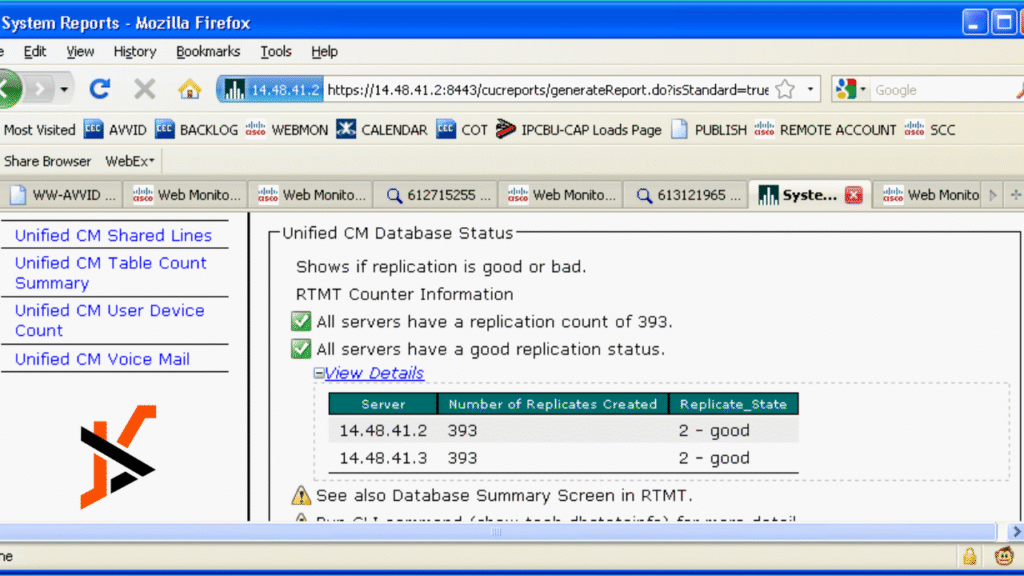If you’ve seen the message “UCCX Replication State Realizing” and you’re scratching your head, you’re not alone. Whether you’re new to Cisco Unified Contact Center Express (UCCX) or just want a clearer explanation, this guide will break everything down for you. We’ll walk through what it means, why it shows up, whether it’s serious, and how to fix or prevent it. Let’s make this simple—even a 10-year-old could understand it!
What Does “Replication State Realizing” Mean in UCCX?
In Cisco UCCX, “replication” refers to the way data is shared between the Publisher and Subscriber servers. These servers must stay in sync so that contact center agents can function properly. The replication state helps show how healthy this data-sharing connection is.
When you see “Replication State Realizing”, it means that the system is trying to figure out the current state of replication. It’s like a health check that’s in progress—but hasn’t yet confirmed whether the replication is working properly or not.
This usually happens when UCCX services start up or when there’s been a change in the network. The system says “realizing” because it hasn’t yet decided if everything is okay or if there’s a problem. Think of it like your computer booting up—it hasn’t fully loaded yet.
Why Is This Message Showing Up?
You might see the “Replication State Realizing” message for several common reasons:
- A recent reboot or restart of UCCX services
- Network latency between nodes
- A system update or patch was applied
- One server is temporarily slower than the other
- Database sync process is still catching up
When the UCCX server tries to reconnect to its partner server, it enters this “realizing” state while checking if everything’s properly aligned. During this time, services like agent login, call routing, and scripts might behave unexpectedly—or might be paused entirely if replication is failing.
Is It a Big Problem?
Let’s be clear: seeing “Replication State Realizing” does not always mean something is broken. But it could mean there’s an issue if the message sticks around for too long.
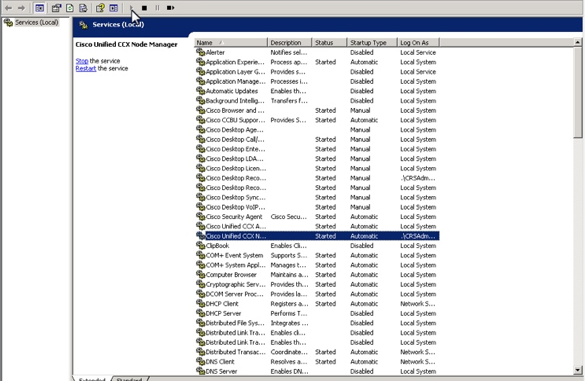
If it goes away in a few minutes, it’s likely harmless. But if it lingers for more than 30 minutes, or appears every time you restart the server, that’s a red flag. Prolonged replication issues can lead to bigger problems like:
- Agents getting logged out
- Call routing failures
- Reports not syncing
- Lost database entries
When You Can Ignore It
You can usually ignore the message if:
- It appears during system startup and disappears within 15 minutes
- You just applied an update or patch
- The rest of the system works as expected
In these cases, the system is just “realizing” what’s happening and will move to “IN_SYNC” soon.
When You Should Worry
Start worrying if:
- The message persists after 30+ minutes
- Agents cannot log in
- Calls aren’t routing properly
- You see additional errors like “Replication failure” or “Data mismatch”
These signs usually mean the replication process is stuck and needs intervention.
Simple Checks You Can Do First
Before diving into heavy troubleshooting, do some basic checks:
- Use the utils uccx dbreplication status command to check the real replication state
- Ensure that network connectivity between nodes is healthy (use ping or traceroute)
- Verify NTP (Network Time Protocol) synchronization between servers
- Confirm that both nodes can resolve each other via DNS and IP
- Look at the system logs for errors around the time the message appears
These steps can help you determine whether the issue is temporary or part of a bigger problem.
How to Fix UCCX Replication State Realizing
If the message doesn’t go away on its own, try the following steps:
- Restart the UCCX Services
- Use the CLI or web GUI to restart services like Cisco Unified CCX Engine and Database Services on both nodes.
- Check Database Replication
- Run this command in the CLI:
- utils uccx dbreplication status
- If the output shows “IN_SYNC” for both nodes, replication is working fine.
- Run a Forced Re-Sync
- If replication is out of sync, you may need to run:
- utils uccx dbreplication repair
- or
- utils uccx dbreplication reset all
- Check System Resources
- Ensure the system isn’t running low on CPU, RAM, or disk space.
- Review Logs for Specific Errors
- Look into the RTMT (Real-Time Monitoring Tool) logs to pinpoint the issue.
- Open a TAC Case (if necessary)
- If nothing works and replication remains broken, contact Cisco support.
How Long Does It Take to Fix?
If the issue is minor and only due to startup delays, it could resolve in 5–15 minutes. If manual repair steps are needed, fixing it can take 1–3 hours depending on system size and replication load.
In more serious cases where you must reset replication or restart nodes, allow 3–6 hours for a full recovery. Always plan fixes during a maintenance window if you’re dealing with a production system.
Can You Prevent This Issue?
Yes, you can minimize the chances of running into “Replication State Realizing” by setting up best practices in your UCCX environment.
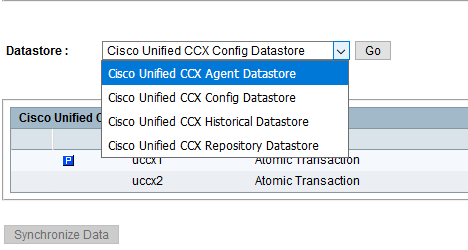
Best Time to Restart Servers
- Always restart outside business hours
- Restart both Publisher and Subscriber in sequence
- Wait 15–30 minutes after restart to verify that all services have come online properly
Use Tools That Help Spot Issues Early
Monitoring tools can detect replication lag or service failures before they affect production. Some useful tools include:
- Cisco RTMT (Real-Time Monitoring Tool)
- SolarWinds VoIP & Network Quality Manager
- PRTG Network Monitor
- Nagios with custom Cisco scripts
- Site24x7 for performance metrics
Also, you can use CLI tools like:
- utils diagnose test
- utils service list
- utils system status
These help keep track of what’s going on inside your UCCX nodes.
What If Nothing Works?
If all troubleshooting steps fail:
- Backup your data immediately
- Contact Cisco TAC
- Prepare for a re-deployment of UCCX or a patch upgrade
- Consider server reinstallation if corruption is suspected
While rare, some issues can’t be fixed through normal commands and require deeper repair or rebuilding of the system.
Real-Life Example of This Issue
Let’s say you reboot your UCCX cluster after a patch update. One node starts up faster, but the other takes longer. During this time, you see the “Replication State Realizing” message on the slower node. It stays there for 25 minutes, then disappears, and services begin to run fine. No need to panic!
But in another case, your replication state stays stuck for over an hour. Calls start to fail, and agents can’t log in. You run utils uccx dbreplication status and see one node out of sync. A forced repair using utils uccx dbreplication reset all finally resolves it. This shows how the same message can either be harmless or signal a deeper issue.
The Bottom Line
The “UCCX Replication State Realizing” message is often just a part of the normal startup process. But if it lingers, it can indicate deeper issues with your Cisco UCCX database replication. The good news? You can often fix it yourself with some basic checks and CLI commands.
Key things to remember:
- Short-term appearances are usually safe
- Long-lasting messages can point to problems
- Use diagnostic tools and logs to guide your fix
- Plan ahead to prevent future issues
By following the simple tips in this article, you’ll be well prepared to handle this message the next time it pops up—no stress, no guesswork.