If your Volvo 2016 S60 Polestar reverse camera isn’t switching to reverse, you’re not alone. This issue is more common than you might think. Whether it’s a simple fuse or a deeper software glitch, fixing your reverse camera might be easier (and cheaper) than you expect. Let’s dive into the most complete guide online for troubleshooting and fixing this exact issue.
What Happens When the Reverse Camera Doesn’t Work?
When your Volvo S60 Polestar reverse camera doesn’t turn on, the most noticeable sign is that the screen stays black or simply doesn’t switch when you shift into reverse. In some cases, the camera might show a frozen image, distorted lines, or no image at all. This problem isn’t just annoying—it can also make reversing dangerous, especially in tight spaces.
Many Volvo owners report that the camera system fails randomly or after a software update. Some say it works fine one day and stops the next. If your car’s reverse camera is not switching to reverse, the issue could be electrical, mechanical, or software-related. Understanding what causes this problem is key to fixing it fast.
Check These First Before Going to a Mechanic
Before you pay a mechanic, it’s smart to check some common causes that you might be able to fix yourself. Many drivers jump straight to replacing the camera or infotainment screen, but that’s often unnecessary and expensive.
Start by:
- Testing the reverse lights (this tells you if the transmission is sending a signal)
- Watching for error messages or software bugs
- Inspecting all related wiring and fuses
- Checking if the issue happens every time or only sometimes
If you can narrow it down, you’ll save time and money.
Check the Reverse Light
The reverse light is more important than you think. When you shift your Volvo 2016 S60 Polestar into reverse, it sends a signal to both the reverse light and the reverse camera system. If your reverse lights don’t come on, your camera won’t either.
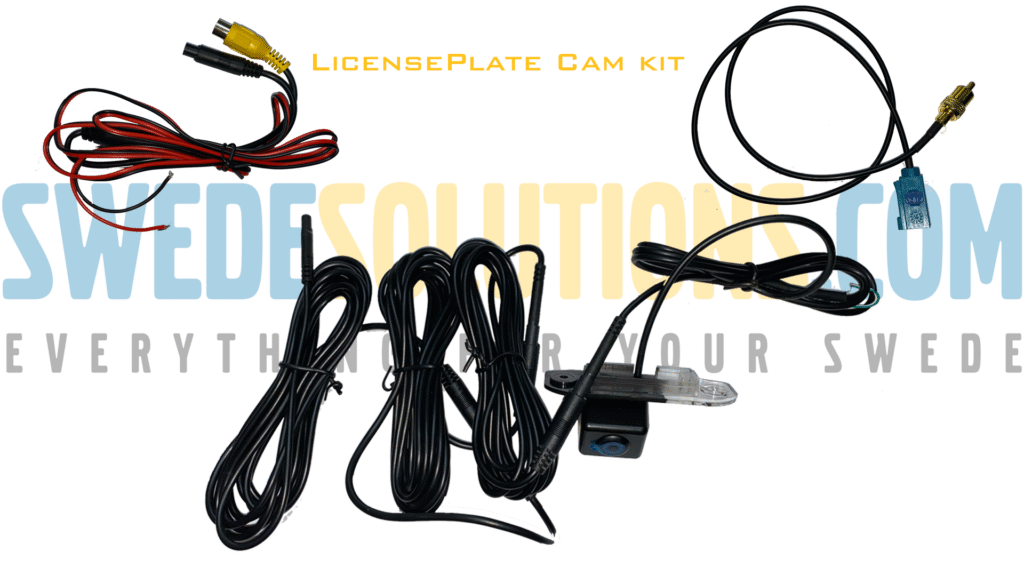
To test:
- Park near a reflective surface (like a garage door or wall).
- Put your car in reverse with the engine on.
- Check if the reverse lights turn on.
If the lights don’t work, it’s likely a blown bulb, faulty reverse light switch, or wiring problem—all of which can stop the reverse camera from activating.
Look at the Camera Connection
One of the most overlooked parts is the physical camera connection itself. Over time, water, dirt, or road salt can corrode the connectors near the trunk or license plate area. This can result in the camera losing its connection or not sending video to the screen.
Check for:
- Loose or unplugged cables
- Corrosion on connectors
- Damaged camera lens or housing
A simple cleaning or tightening of the wires can sometimes solve the problem instantly.
Watch for Software Bugs
Volvo’s infotainment system, while sleek, can be prone to glitches. If your reverse camera stopped working after a software update, or if the screen freezes occasionally, the issue could be software-related.
Symptoms of software issues include:
- Lagging display
- Frozen screen
- Black screen when reversing
- Camera works randomly
A system update or reset may fix this without needing replacement parts.
Could It Be a Bad Fuse or Wiring Problem?
Your camera runs on electrical power supplied through fuses and wiring. A blown fuse or damaged wire will stop the system entirely.
To inspect:
- Locate the fuse box (usually under the dash or in the trunk).
- Use your owner’s manual to find the correct fuse number.
- Check for burns, damage, or breaks in the fuse.
Replacing a blown fuse takes minutes and often restores the camera instantly. Wiring issues are more complex and may require a multimeter or mechanic, especially if wires are frayed or shorted.
Does the Infotainment Screen Show Anything?
If the Volvo S60 screen doesn’t change when you shift into reverse, your camera may not be the problem—it could be the screen or software interface itself.
Ask yourself:
- Does the screen stay on the home menu?
- Does it flash or turn black?
- Does it give a warning message like “Camera Unavailable”?
If the screen doesn’t react at all, the issue could lie in the media control unit or CAN bus system that connects various vehicle components. These systems communicate through signals, and if one fails, it can block the camera signal too.
Can a System Reset Fix the Problem?
In many cases, a simple system reset can fix issues with your Volvo’s reverse camera. The infotainment system can bug out just like a smartphone or tablet. When this happens, the camera might stop responding, even if it’s perfectly fine.
Before you assume the camera is broken:
- Try a soft reset (see next section).
- If that doesn’t work, you may need a hard reset or software reflash at the dealer.
Volvo techs often recommend a full system reboot before replacing any parts. It’s free, safe, and only takes a few minutes.
How to Do a Soft Reset
To perform a soft reset on your Volvo S60 Polestar’s infotainment system:
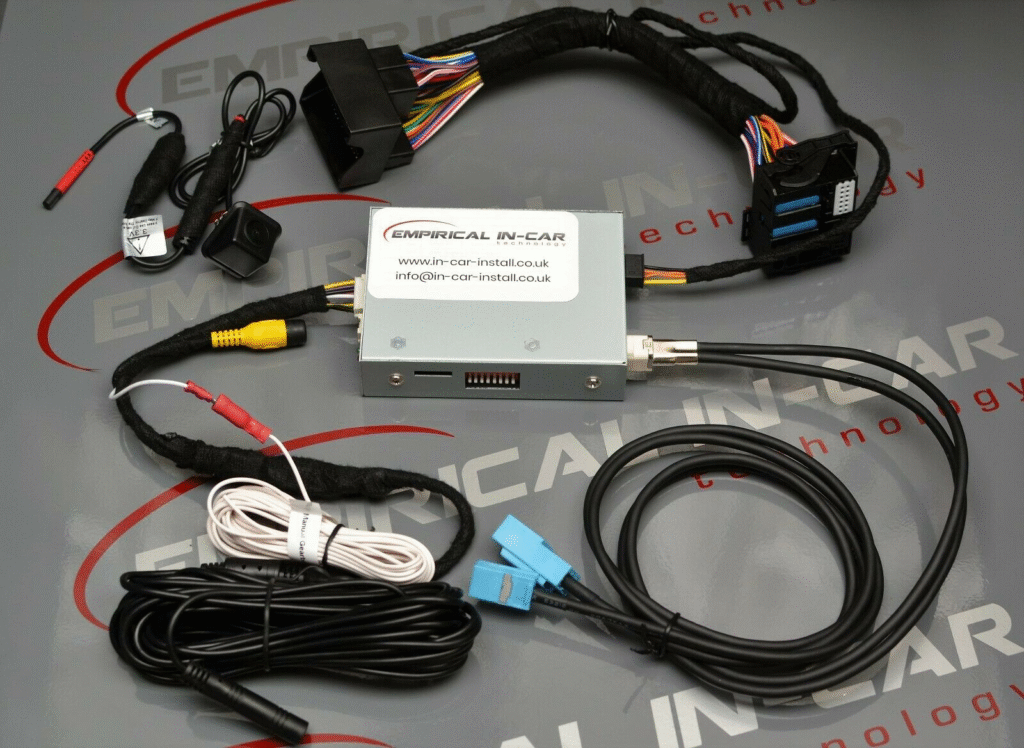
- Turn the car off completely.
- Exit the car and lock all doors.
- Wait 5 minutes to allow full system shutdown.
- Re-enter and restart the car.
- Shift into reverse and check the screen.
Alternatively, for touchscreen models:
- Press and hold the Home button and Volume knob simultaneously for 10 seconds.
- The screen should go black and then reboot.
If this solves your problem, the issue was likely just a minor glitch.
Still Not Working?
If your reverse camera is still not activating after all the above steps, the issue may be hardware-based. It’s time to dig deeper or consult a professional.
When to Replace the Reverse Camera
You should consider replacing the camera if:
- The lens is cracked or damaged
- You see water or condensation inside the housing
- The image is distorted or flickers
- You hear static when reversing
New OEM or aftermarket cameras for Volvo S60 Polestar cost between $100–$300, depending on the seller and brand. Installation is typically straightforward for a mechanic or auto-electrician.
When to Call a Mechanic or Dealer
If you’ve:
- Checked the wiring and fuses
- Tested the screen
- Done a system reset
…and the problem still isn’t fixed, it’s time to visit a Volvo dealer or certified mechanic.
They can run diagnostic scans using Volvo VIDA or other OBD2 tools to check for faults in the camera system, infotainment unit, or electrical bus. The issue could be a failed control module or a signal interruption, which only professional tools can detect.
About Volvo S60 Polestar Reverse Camera Issues
Volvo S60 Polestar models, especially the 2016 edition, are known for their high-performance and cutting-edge features. However, the reverse camera issue is a known weak spot for many owners. Several TSBs (Technical Service Bulletins) have been released related to camera software and wiring.
In cold climates, salt and moisture can cause damage to the rear harness, leading to intermittent or complete camera failure. Also, infotainment glitches can result from OTA (over-the-air) updates that go wrong or are incomplete.
Always keep your car’s software updated through your dealer and ensure physical parts like connectors and cameras are cleaned and checked at least once a year.
The Bottom Line
When your Volvo 2016 S60 Polestar reverse camera isn’t switching to reverse, don’t panic. This frustrating issue is often caused by simple problems like:
- Blown fuses
- Loose wiring
- Dirty or corroded connections
- Software bugs
Start with basic checks: inspect the reverse lights, look at the camera lens, test the infotainment screen, and try a system reset. If none of that works, then consult a mechanic or Volvo dealer.

